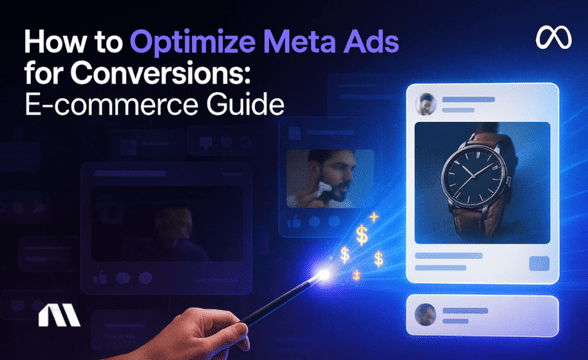Learn how to create automated Facebook campaign reports that save hours monthly. Complete guide with templates, metrics, and client communication strategies.
It's 11 PM on a Sunday, and you're still pulling Facebook campaign data for Monday morning client calls. Sound familiar?
You're not alone. Most marketing agencies spend a significant portion of their time on reporting instead of strategy – often two full days every week lost to spreadsheets and data compilation.
Here's the reality: while you're manually copying and pasting metrics from Facebook Ads Manager, successful agencies are presenting polished, automated reports that update in real-time. They're winning contracts not just because of better results, but because they look more professional and responsive to client needs.
But what if I told you there's a way to transform reporting from your biggest time-sink into your competitive advantage? This guide will show you exactly how to set up automated Facebook campaign reports that can save 10+ hours per client weekly while actually impressing clients more than your current manual process.
What You'll Learn
By the end of this guide, you'll have a complete system for:
- Setting up automated Facebook campaign reports that update in real-time
- Tracking essential metrics that help prove ROI to clients (with industry benchmarks)
- Creating step-by-step automation workflows that can save 10+ hours per client weekly
- Using client presentation templates that support contract renewals
Let's dive in.
Why Facebook Campaign Reporting Matters for Agencies
Before we get into the how-to, let's talk about why getting this right is absolutely critical for your agency's growth.
The Client Retention Connection
Here's something that might surprise you: agencies with automated, professional reporting systems typically see improved client retention rates compared to those relying on manual processes.
Why? Because consistent, timely reporting builds trust and demonstrates professionalism that clients associate with results.
Think about it from your client's perspective. When they receive a polished, comprehensive report every Monday morning without fail, they feel confident their investment is being monitored and optimized. When they get a hastily thrown-together spreadsheet on Tuesday afternoon (because you were scrambling with other client work), they start questioning whether you're really on top of their account.
Pro Tip: Set up automated delivery for Monday mornings at 8 AM. This timing ensures your reports are the first thing clients see when they start their week, positioning your agency as proactive and organized.
The True Cost of Manual Reporting
Let's do some quick math. If you're spending 3 hours per week per client on reporting, and you charge $150/hour for strategic work, that's $450 in opportunity cost weekly – or $23,400 annually per client.
Multiply that by your client roster, and you're looking at six figures in lost revenue potential.
But it's not just about the money. Manual reporting creates a bottleneck that prevents you from scaling. You can only take on so many clients before the reporting workload becomes unsustainable. Automated reporting helps break that ceiling.
Your Competitive Advantage
With Meta's advertising revenue hitting $131.9 billion in 2023, the Facebook advertising space is more competitive than ever.
Agencies that can demonstrate clear value through superior reporting and insights often win more business and retain clients longer.
Many successful agencies in 2025 combine strong media buying skills with superior client communication and reporting capabilities. They're the ones that make their clients feel informed, confident, and impressed with the level of service they receive.
Essential Facebook Campaign Metrics Every Agency Should Track
Now that we've established why reporting matters, let's talk about what to actually include in your Facebook campaign reports.
Not all metrics are created equal, and overwhelming clients with data isn't the goal – clarity and actionability are.
Core Performance Metrics
These are your bread-and-butter metrics that every client report should include:
Click-Through Rate (CTR): The industry average CTR for Facebook ads is 1.7% according to AgencyAnalytics data from 2024. This metric tells you how compelling your ad creative is to your target audience.
If you're consistently above 2%, you're doing great. Below 1%? Time to refresh that creative.
Cost Per Click (CPC): With the average CPC sitting at $1.72 across industries in 2024-2025, this metric helps clients understand their cost efficiency.
However, don't just report the number – provide context about how it compares to their industry benchmark and previous periods.
Conversion Rate: The average conversion rate across Facebook campaigns is 9.2% in 2025, but this varies dramatically by industry.
E-commerce typically sees 1.58%, while B2B services might see 1.1%. Always benchmark against industry standards, not just overall averages.
ROI Metrics That Matter to Clients
This is where you prove your worth:
Return on Ad Spend (ROAS): Optimal ROAS targets typically range from 2-4x according to HawkSEM's analysis, meaning for every dollar spent, you're generating $4-5 in revenue.
But here's the key: different business models require different ROAS targets. A high-margin service business might be profitable at 3x ROAS, while a low-margin e-commerce store needs 6x+ to be sustainable.
Cost Per Acquisition (CPA): This metric should directly tie to your client's business model. If they have a $100 average order value and 30% profit margins, a $25 CPA gives them healthy profitability.
Always frame CPA in the context of their unit economics.
Customer Lifetime Value (CLV) Impact: Advanced agencies track how Facebook-acquired customers perform over time. This is where tools like our performance analytics AI become invaluable for connecting ad performance to long-term business value.
Pro Tip: Create a simple one-page "unit economics calculator" for each client that shows exactly how your CPA targets translate to their profit margins. This makes budget conversations much easier.
Client Communication Metrics
These help clients understand the broader impact of their campaigns:
Reach and Frequency: Show how many unique people saw their ads and how often. High frequency (3+) with declining performance often signals creative fatigue.
Engagement Rates: Likes, comments, shares, and saves indicate how well content resonates with the audience beyond just clicks.
Brand Awareness Lift: For campaigns focused on awareness, track metrics like brand search volume increases and social mention growth.
Setting Up Automated Facebook Campaign Reports
Here's where the magic happens. Let's walk through setting up a reporting system that works while you sleep.
Facebook Ads Manager Limitations
Facebook's native reporting is powerful for analysis but challenging for client communication. The interface is complex, data exports are clunky, and there's no way to add context or recommendations.
Plus, clients don't want to log into Ads Manager – they want clean, professional reports delivered to their inbox.
That's where automation tools become essential. While you could theoretically build something custom, the time investment rarely makes sense for most agencies.
The Madgicx Automation Workflow
Here's how we set up automated reporting that actually saves time:
Step 1: Data Connection
Connect your Facebook ad accounts through Madgicx's secure API integration. This takes about 2 minutes per account and automatically pulls all campaign data in real-time.
Step 2: Template Selection
Choose from pre-built agency templates designed for different client types (e-commerce, lead generation, brand awareness). Each template focuses on the metrics that matter most for that business model.
Step 3: Customization
Add your agency branding, adjust metric priorities, and set up automated insights. The AI marketer feature continuously monitors performance and shows contextual recommendations.
Pro Tip: Start with weekly reports for the first month, then ask clients if they prefer weekly or bi-weekly cadence. Most will choose bi-weekly once they see the consistency and quality.
Real-Time vs. Scheduled Reporting
Here's a pro tip: offer both. Scheduled reports keep clients informed on a regular basis, while real-time dashboards let them check performance whenever they want.
This combination makes you look incredibly responsive and professional.
The key is making sure your Facebook ads analytics are always current and accurate. Nothing kills credibility faster than outdated data in a "real-time" dashboard.
Creating Client-Ready Report Templates
The difference between a good report and a great one isn't just the data – it's the presentation and context.
Executive Summary Format
C-level stakeholders don't want to dig through 20 pages of metrics. They want the highlights:
- Overall performance vs. goals (green/yellow/red status)
- Key wins and challenges
- Budget utilization and efficiency
- Next month's strategic focus
Keep this section to one page maximum. If they want details, they'll ask or read further.
Detailed Performance Breakdowns
Marketing teams need the nitty-gritty:
- Campaign-by-campaign performance
- Audience segment analysis
- Creative performance rankings
- Optimization opportunities identified
This is where Madgicx's AI recommendations really shine. Instead of just showing what happened, you're showing what to do next.
Visual Dashboard Design Principles
Your Facebook campaign reports should be scannable in 30 seconds but comprehensive enough for deep analysis:
- Use consistent color coding (green for good, red for needs attention)
- Lead with the most important metrics
- Include trend lines, not just point-in-time data
- Add context through annotations and insights
Making Data Actionable
Every metric should answer "so what?" If CTR dropped 15%, explain why and what you're doing about it. If ROAS improved 23%, highlight the specific changes that drove improvement.
This is where our conversion prediction models add tremendous value – they help you explain not just what happened, but what's likely to happen next.
Pro Tip: End each section with a "Next Steps" box that outlines specific actions you're taking based on the data. This shows proactive management and strategic thinking.
Advanced Reporting Features That Impress Clients
Once you've mastered the basics, these advanced features will help set you apart from the competition.
Cross-Platform Data Integration
Most clients run ads on multiple platforms. Showing Facebook performance in isolation doesn't tell the complete story.
Advanced reporting combines Facebook data with Google Ads, email marketing, and organic social performance to show the full customer journey.
AI-Powered Optimization Recommendations
This is where automation really pays off. Instead of manually analyzing every campaign for optimization opportunities, AI can identify patterns and suggest improvements automatically.
Our performance prediction AI analyzes thousands of data points to recommend budget shifts, audience adjustments, and creative refreshes before performance declines.
Predictive Performance Insights
Show clients what's coming, not just what happened. Predictive analytics can forecast when creative fatigue will hit, when seasonal trends will impact performance, and when budget adjustments will be needed.
Automated Alert Systems
Set up intelligent alerts that notify both you and your clients when significant changes occur. If CPA suddenly spikes 40% or ROAS drops below target thresholds, everyone knows immediately instead of waiting for the next scheduled report.
Streamlining Client Communication
Great reporting isn't just about the data – it's about how you deliver and discuss it.
Automated Email Delivery
Set up professional email templates that deliver reports automatically. Include a brief summary in the email body highlighting key points, so clients get value even if they don't open the attachment.
Interactive Dashboard Sharing
Give clients access to live dashboards they can explore on their own. This reduces the number of "quick questions" you get throughout the week and makes clients feel more in control of their data.
Mobile-Friendly Formats
60% of executives check email on mobile devices. Make sure your Facebook campaign reports look great on phones and tablets, not just desktop computers.
Client Portal Setup
Create a dedicated space where clients can access all their reports, historical data, and performance trends. This positions you as organized and professional while reducing the number of "can you resend last month's report?" requests.
Pro Tip: Include a brief video walkthrough of key insights for your most important clients. A 2-3 minute Loom video explaining the highlights adds a personal touch that sets you apart.
Troubleshooting Common Reporting Challenges
Even with automation, you'll encounter challenges. Here's how to handle the most common ones:
Data Discrepancy Resolution
When Facebook numbers don't match Google Analytics or your client's internal tracking, don't panic. This is normal due to different attribution models and tracking methodologies.
The key is explaining why discrepancies occur and which metrics to trust for different decisions.
Our Facebook ads attribution guide covers this in detail, but the short version is: use Facebook data for optimization decisions and third-party data for business reporting.
Attribution Window Confusion
Facebook's default 7-day click, 1-day view attribution window confuses many clients. Explain that this means Facebook takes credit for conversions that happen within 7 days of clicking an ad or 1 day of viewing it.
For longer sales cycles, consider adjusting to 28-day attribution windows.
iOS 14.5+ Tracking Limitations
Apple's privacy changes have made tracking more challenging, but not impossible. Be transparent about data limitations while focusing on the metrics you can still track accurately.
This is where server-side tracking solutions become valuable for maintaining data quality.
Client Education on Metric Interpretation
Not all clients understand that a 2% CTR is excellent or that CPA naturally fluctuates. Include brief explanations and benchmarks in your reports to educate clients and set appropriate expectations.
FAQ Section
How often should I send Facebook campaign reports to clients?
Most agencies find success with weekly summary reports and monthly deep-dive analyses. However, adjust based on client preferences and campaign intensity. High-spend accounts might need daily monitoring, while smaller accounts can work with bi-weekly updates.
What's the difference between Facebook Ads Manager reports and third-party tools?
Facebook Ads Manager provides raw data but lacks client-friendly formatting and cross-platform integration. Third-party tools like Madgicx add professional presentation, automated insights, and the ability to combine Facebook data with other marketing channels for a complete picture.
How do I explain Facebook attribution windows to clients?
Use simple analogies. Explain that attribution windows are like giving credit for a sale – Facebook counts conversions that happen within a certain timeframe after someone interacts with an ad. The default 7-day click window means if someone clicks your ad on Monday and buys on Wednesday, Facebook gets credit for that conversion.
Can I automate reports for multiple clients simultaneously?
Absolutely. Modern reporting platforms allow you to set up templates once and apply them across multiple accounts. You can customize branding and metrics for each client while maintaining consistent automation workflows.
What should I do when Facebook metrics don't match other platforms?
This is normal and expected. Different platforms use different attribution models and tracking methods. Focus on trends rather than absolute numbers, and use each platform's data for its intended purpose – Facebook data for ad optimization, Google Analytics for website behavior analysis, and your CRM for final conversion tracking.
For a deeper understanding of these discrepancies, check out our comprehensive Facebook ads attribution guide.
Transform Your Agency's Reporting Today
We've covered a lot of ground, but here's the bottom line: automated Facebook campaign reports aren't just a nice-to-have anymore – it's essential for agencies that want to scale without burning out their teams.
The time savings alone justify the investment. Ten hours per client per month adds up quickly when you're managing multiple accounts. But the real value comes from the competitive advantage of looking more professional, responsive, and insightful than agencies still stuck in manual reporting mode.
Your next step is simple: start with one client account and build your automated reporting system from there. Choose your most important client (or the one who asks for updates most frequently) and implement the framework we've outlined.
Once you see the time savings and client response, you'll want to roll it out across your entire roster.
Successful agencies in 2025 aren't just great at buying ads – they're great at communicating value. With the right reporting automation in place, you can focus more time on strategy and optimization while keeping clients happier than ever.
Ready to transform your agency's reporting process? Madgicx combines automated Facebook reporting with AI-powered optimization insights, giving you everything you need to impress clients while saving hours every week.
Stop spending weekends on manual reports. Madgicx's automated reporting system creates professional client reports in minutes, not hours, while providing AI-powered Meta ads optimization recommendations that help prove your value to clients.
Digital copywriter with a passion for sculpting words that resonate in a digital age.







.avif)