Learn how to set up and manage ad accounts for e-commerce success. Complete guide to Facebook Business Manager, Google Ads setup, and optimization strategies.
Picture this: You've just launched your Shopify store, and you're ready to scale with Facebook ads. But as you stare at the Business Manager interface, you realize you have no idea how to structure your ad accounts for long-term success.
Should you create multiple accounts? How do you organize campaigns? What happens if your account gets disabled?
If this sounds familiar, you're not alone. Most e-commerce business owners dive into advertising without understanding the foundation that makes or breaks their scaling efforts.
Ad accounts are centralized platforms that allow businesses to create, manage, and optimize their advertising campaigns on platforms like Facebook, Instagram, and Google Ads, serving as the control center for budget management, audience targeting, and performance tracking. For e-commerce businesses, proper ad account structure is the foundation of profitable scaling – it's the difference between burning through your budget and building a sustainable advertising machine.
In this guide, you'll learn exactly how to set up, structure, and manage ad accounts specifically for e-commerce success, including automation strategies that save time while improving profits.
What You'll Learn
Ready to master ad account management? Here's exactly what we'll cover:
- How to structure ad accounts for improved e-commerce profitability and scaling potential
- Step-by-step setup process for Facebook Business Manager and Google Ads accounts optimized for online stores
- Advanced account management strategies that reduce manual work by 80% while improving performance
- Bonus: How to integrate your ad accounts with Shopify for enhanced tracking and attribution
Let's dive in and build the advertising foundation your e-commerce business deserves.
What Are Ad Accounts and Why They Matter for E-commerce
Think of ad accounts as the command center for your entire advertising operation. They're where you control budgets, create campaigns, target audiences, and track performance across all your advertising efforts.
For e-commerce businesses, ad accounts serve three critical functions:
Budget Control and Allocation
Your ad account determines how much you can spend daily and how that budget gets distributed across campaigns. With global digital ad spending projected to hit $700 billion in 2025, having proper budget controls isn't just smart – it's essential for survival.
Performance Tracking and Attribution
Every sale, every click, every conversion flows through your ad account's tracking system. This data feeds back into platform algorithms to improve targeting and helps you understand which campaigns drive real revenue.
Scaling Infrastructure
As your business grows, your ad account structure either supports that growth or becomes a bottleneck. The difference between a well-structured account and a messy one becomes painfully obvious when you're trying to scale from $1,000 to $10,000 monthly ad spend.
Personal vs Business Manager Accounts
Here's where many e-commerce owners make their first mistake. You have two options for Facebook advertising:
Personal Ad Accounts are tied to your personal Facebook profile and limited to basic functionality. You can only create a few ad accounts, and if something happens to your personal profile, your business advertising disappears with it.
Business Manager Accounts are professional-grade platforms designed for businesses. They offer unlimited ad account creation, team collaboration features, and protection from personal profile issues.
For e-commerce businesses, Business Manager isn't optional – it's mandatory. You need the scalability, team features, and account protection that only Business Manager provides.
Pro Tip: Set up Business Manager from day one, even if you're a solo entrepreneur. The migration process later is painful, and you'll need the advanced features sooner than you think.
Setting Up Your Facebook Business Manager for E-commerce Success
Let's walk through the exact process of setting up Business Manager the right way for e-commerce scaling.
Step 1: Create Your Business Manager Account
Navigate to business.facebook.com and click "Create Account." You'll need:
- Your business name (use your legal business name, not your store name)
- Your business email address (not your personal email)
- Your business details and verification documents
Important: Use a business email address you control completely. If you lose access to this email, you lose access to your entire advertising operation.
Step 2: Add Your Facebook Page and Instagram Account
Your Business Manager needs to be connected to your brand's social media presence:
- Go to "Business Settings" → "Accounts" → "Pages"
- Click "Add" and either add an existing page or create a new one
- Repeat the process for Instagram accounts under "Instagram Accounts"
This connection allows you to run ads that promote your social media content and build brand awareness alongside direct response campaigns.
Step 3: Create Your First Ad Account
Here's where the magic happens. Navigate to "Business Settings" → "Accounts" → "Ad Accounts" and click "Add."
You have three options:
- Create a new ad account (recommended for new businesses)
- Add an existing ad account (if you already have one)
- Request access to an ad account (for agencies or partnerships)
For new e-commerce businesses, create a fresh ad account. This gives you a clean slate and avoids any historical performance issues.
For a complete breakdown of this process, check out our Facebook Business Manager: All You Need to Know guide.
Step 4: Set Up Payment Methods and Billing
Add your business credit card or bank account under "Business Settings" → "Payments."
Critical tip: Add multiple payment methods as backups. If one payment method fails, Facebook will automatically try the next one, preventing campaign interruptions that could cost you sales.
Consider the spending context here: the median monthly Facebook ad spend is $784.33, so having reliable payment systems isn't just convenient – it's essential for maintaining consistent campaign performance.
Step 5: Configure Team Access and Permissions
Even if you're working solo now, set up proper permission structures for future team members:
- Admin Access: Full control (keep this limited to owners)
- Advertiser Access: Can create and edit campaigns
- Analyst Access: Can view reports but not edit campaigns
This structure prevents costly mistakes when you eventually hire team members or work with agencies.
Pro Tip: Never share your personal admin access. Create separate user accounts for team members, even if you trust them completely. This protects your business and maintains clear audit trails.
Structuring Your Ad Accounts for Profitable Scaling
Now comes the fun part – organizing your ad accounts for improved profitability and scaling potential. Your account structure directly impacts how efficiently you can test, optimize, and scale your campaigns.
The E-commerce Account Hierarchy
Here's the proven structure that works for most e-commerce businesses:
- Account Level: Your main advertising account (one per business, typically)
- Campaign Level: Organized by objective and audience type
- Ad Set Level: Specific targeting and budget allocation
- Ad Level: Individual creative variations
Campaign Organization Strategies
For e-commerce stores, organize campaigns by these categories:
Prospecting Campaigns: Target new customers who haven't heard of your brand
- Broad interest targeting
- Lookalike audiences
- Advantage+ campaigns for automated targeting
Retargeting Campaigns: Re-engage people who've interacted with your brand
- Website visitors who didn't purchase
- Email subscribers
- Social media engagers
Customer Retention Campaigns: Target existing customers
- Upsell and cross-sell campaigns
- Repeat purchase campaigns
- Loyalty program promotions
This structure makes it easy to allocate budgets appropriately and track performance by funnel stage.
Budget Allocation Across Account Structure
Here's a proven budget allocation framework for e-commerce:
- 60% Prospecting: Finding new customers
- 30% Retargeting: Converting warm audiences
- 10% Retention: Optimizing customer lifetime value
Adjust these percentages based on your business maturity. New stores might allocate 80% to prospecting, while established brands might shift more budget toward retention.
Seasonal Campaign Planning
E-commerce businesses need to plan for seasonal fluctuations. Create campaign structures that accommodate:
- Holiday Campaigns: Black Friday, Christmas, Valentine's Day
- Product Launch Campaigns: New product introductions
- Clearance Campaigns: End-of-season inventory management
- Evergreen Campaigns: Year-round brand building and sales
Pro Tip: Create template campaign structures during slow periods. When busy seasons hit, you can quickly duplicate and launch campaigns without scrambling to build everything from scratch.
Google Ads Account Setup for E-commerce Stores
While Facebook dominates social advertising, capturing over two-thirds of digital ad spending on social platforms, Google Ads remains crucial for capturing high-intent search traffic.
Creating Your Google Ads Account
Start at ads.google.com and follow these steps:
- Choose "Switch to Expert Mode" immediately – the simplified setup limits your options
- Skip the campaign creation wizard – we'll build campaigns properly later
- Set up billing with the same payment methods you used for Facebook
- Link Google Analytics for comprehensive tracking
Essential Google Ads Integrations for E-commerce
Google Merchant Center Integration: This allows you to run Shopping campaigns that showcase your products directly in search results. Upload your product feed and connect it to your Google Ads account.
Google Analytics 4 Connection: Link your GA4 property to import conversion data and create more sophisticated audience segments for targeting.
Conversion Tracking Setup: Install the Google Ads conversion tracking code on your thank-you pages to measure actual sales, not just clicks.
Google Ads Account Structure for E-commerce
Organize your Google Ads campaigns differently than Facebook:
- Search Campaigns: Target specific product keywords
- Shopping Campaigns: Showcase products with images and prices
- Display Campaigns: Retarget website visitors across Google's network
- YouTube Campaigns: Video advertising for brand awareness
Pro Tip: Start with Shopping campaigns for e-commerce. They typically deliver strong ROI because they target people already searching for your products.
Advanced Account Management and Optimization Strategies
Once your ad accounts are set up, the real work begins. Here's how to manage and optimize your ad accounts for improved profitability.
Automated Rules and Optimization
Manual optimization is time-consuming and prone to human error. Set up automated rules to handle routine optimizations:
Budget Rules: Automatically increase budgets for profitable campaigns and decrease spending on underperformers
Bid Rules: Adjust bids based on performance metrics like ROAS or CPA
Pause Rules: Automatically pause ads that exceed your cost-per-acquisition targets
Most platforms offer basic automation, but advanced tools like Madgicx take this further with AI-powered optimization that provides recommendations based on your account's specific performance patterns.
Performance Monitoring and Reporting
Create dashboards that track the metrics that actually matter for e-commerce:
Revenue Metrics: ROAS, total revenue, average order value
Efficiency Metrics: Cost per acquisition, click-through rates, conversion rates
Scale Metrics: Daily spend, impression share, audience reach
Set up automated reports that deliver these insights to your inbox daily. You can't optimize what you don't measure consistently.
Team Collaboration and Permission Management
As your business grows, you'll need team members to help manage your advertising. Here's how to structure access:
Campaign Managers: Can create and edit campaigns but can't change account settings
Analysts: Can view all data but can't make changes
Executives: Can view high-level reports but don't need campaign access
This structure prevents costly mistakes while ensuring everyone has the access they need to do their jobs effectively.
Pro Tip: Use AI optimization tools to reduce the manual work your team needs to handle. Madgicx's AI Marketer performs daily account audits and provides optimization recommendations, reducing time spent on routine optimization tasks so your team can focus more on strategy.
Troubleshooting Common Ad Account Issues
Even with perfect setup, ad account issues happen. Here's how to prevent and resolve the most common problems.
Preventing and Handling Account Disabilities
Account disabilities are every advertiser's nightmare, but they're often preventable:
Prevention Strategies:
- Follow platform policies religiously
- Avoid dramatic budget or targeting changes
- Maintain consistent payment methods
- Keep your business information updated
Recovery Process:
- Don't panic – most disabilities are temporary
- Review the specific policy violation in your account notifications
- Submit an appeal with detailed explanations and corrective actions
- Be patient – appeals can take 24-48 hours
Account Warming for New Businesses: Start with small budgets ($20-50/day) and gradually increase spending over 2-3 weeks. This builds trust with the platform's algorithms and reduces the risk of sudden account reviews.
Resolving Payment and Billing Issues
Payment problems can shut down your campaigns instantly. Common issues and solutions:
Declined Cards: Have backup payment methods ready and monitor your primary card's expiration dates
Spending Limits: Request limit increases before you need them, not when campaigns are paused
Currency Issues: Use payment methods in the same currency as your ad account
Managing Account Access and Permissions
Lost access to ad accounts can cripple your business. Protect yourself:
- Use business email addresses for all account access
- Enable two-factor authentication on all accounts
- Document all login credentials in a secure password manager
- Maintain multiple admin users so you're not dependent on one person
Pro Tip: Create a "break glass" admin account with a different email address that you only use for emergency access. Store these credentials securely and only use them if your primary access fails.
Integrating Ad Accounts with Your E-commerce Tech Stack
Your ad accounts don't exist in isolation – they need to work effectively with your entire e-commerce operation.
Shopify Integration Best Practices
If you're running a Shopify store, proper integration is crucial for accurate tracking and optimization:
Facebook Pixel Installation: Use Shopify's native Facebook integration rather than manual pixel installation. This ensures proper event tracking and reduces technical issues.
Conversion API Setup: Implement Facebook's Conversion API through Shopify to improve data accuracy, especially important given iOS privacy changes.
Product Catalog Sync: Connect your Shopify product catalog to Facebook to enable dynamic product ads and automatic inventory updates.
You'll also want to optimize your Instagram ads for maximum impact across your social commerce strategy.
Attribution and Tracking Setup
Accurate attribution is the foundation of profitable advertising. Here's what you need:
First-Party Data Collection: Implement proper tracking on your website to capture customer behavior data
Cross-Platform Attribution: Use tools that can track customers across Facebook, Google, email, and other channels
Server-Side Tracking: Implement server-side tracking solutions to improve data accuracy and future-proof against privacy changes
This is where Madgicx's Cloud Tracking becomes valuable – it provides server-side first-party tracking that addresses iOS17 data collection challenges and improves data alignment between Meta and your e-commerce store.
Connecting with Email Marketing and CRM Systems
Your ad accounts should integrate with your broader marketing ecosystem:
Email Platform Integration: Sync customer lists between your email platform and ad accounts for better audience targeting
CRM Connection: Import customer lifetime value data to optimize for high-value customers
Customer Service Integration: Use support ticket data to identify and exclude dissatisfied customers from ads
Pro Tip: Madgicx integrates with platforms like Klaviyo and Google Analytics 4 to provide comprehensive performance correlation across your entire marketing stack, giving you a complete view of customer acquisition and retention.
Frequently Asked Questions About Ad Accounts
How many ad accounts should I create for my e-commerce business?
For most e-commerce businesses, one primary ad account per platform is sufficient. Create additional accounts only for specific needs like:
- Geographic separation: Different accounts for different countries with distinct currencies
- Brand separation: Separate accounts for completely different brands or product lines
- Risk management: Backup accounts for high-risk businesses (though this requires careful management to avoid policy violations)
Remember that managing multiple accounts increases complexity and can dilute your optimization data. Start with one account and only add more when you have a clear business need.
What should I do if my Facebook ad account gets disabled?
First, don't panic – most account disabilities are temporary and resolvable. Here's your action plan:
- Check your email and account notifications for the specific reason
- Review Facebook's advertising policies to understand what went wrong
- Submit an appeal through Business Manager with a detailed explanation and corrective actions
- Be patient – appeals typically take 24-48 hours
- Use the time to audit your other campaigns and ensure they comply with policies
Prevention is better than cure: Regularly review your ads against platform policies, avoid dramatic changes to successful campaigns, and maintain consistent payment methods.
Can I manage multiple ad accounts from one dashboard?
Yes, and this is essential for efficient management. Facebook Business Manager allows you to manage multiple ad accounts from one interface. For Google Ads, you can use manager accounts (formerly My Client Center) to oversee multiple accounts.
For even better management across platforms, tools like our comprehensive ad platform provide unified dashboards that show performance across Facebook, Google, and other channels in one place.
How do I track ROI across different ad accounts?
Tracking ROI across multiple accounts requires a unified attribution system:
- Platform-Level Tracking: Use each platform's native conversion tracking for basic ROI measurement
- Third-Party Analytics: Implement Google Analytics 4 or similar tools to track cross-platform performance
- Customer Journey Mapping: Use advanced attribution tools that can track customers across multiple touchpoints
- Revenue Attribution: Connect your e-commerce platform directly to your analytics to ensure accurate revenue tracking
The key is having a single source of truth for revenue data that all your ad accounts can reference.
What's the difference between Facebook ad accounts and Google Ads accounts for e-commerce?
While both serve the same basic function, they're optimized for different advertising approaches:
Facebook Ad Accounts:
- Excel at audience targeting and social commerce
- Better for brand awareness and discovery
- Strong visual ad formats for product showcasing
- Advanced retargeting capabilities
Google Ads Accounts:
- Capture high-intent search traffic
- Better for immediate purchase intent
- Shopping campaigns showcase products directly in search results
- Text-based ads for specific product searches
Most successful e-commerce businesses use both platforms, with Facebook for discovery and brand building, and Google for capturing existing demand.
Take Control of Your Ad Account Success
Setting up and managing ad accounts properly isn't just about following best practices – it's about building the foundation that allows your e-commerce business to scale profitably and sustainably.
Here's what we've covered:
Proper ad account structure is the foundation of profitable e-commerce advertising. Without the right setup, you'll struggle with budget management, team collaboration, and scaling challenges that could have been avoided from day one.
Business Manager setup prevents common scaling roadblocks. By starting with professional-grade account structures, you avoid the painful migrations and limitations that plague businesses who start with basic setups.
Automation reduces manual work while improving performance. With the account-based advertising software market projected to grow from USD 1,826.7 million in 2025 to USD 5,233.6 million by 2035, at a CAGR of 11.1%, smart automation isn't just helpful – it's becoming essential for competitive advantage.
Integration with your tech stack enhances attribution accuracy. In a world where digital channels account for 72.7% of worldwide ad investment ($790B in 2024), accurate tracking and attribution separate profitable businesses from those burning money on ineffective advertising.
The difference between e-commerce businesses that scale successfully and those that struggle often comes down to the fundamentals – and ad account management is one of the most important fundamentals you can master.
Ready to streamline your ad account management and scale profitably? Madgicx's AI-powered platform handles the complex optimization work so you can focus on growing your business. From automated daily audits to profit-focused optimization, everything you've learned in this guide becomes more efficient with the right tools.
For comprehensive strategies that work across all your advertising efforts, explore our guide to e-commerce advertising that actually drives results.
Stop spending hours manually optimizing Meta campaigns. Madgicx's AI-powered platform provides expert recommendations for your ad accounts, optimizes for profit, and helps scale your e-commerce business with reduced manual work. Built specifically for Shopify stores and e-commerce brands.
Digital copywriter with a passion for sculpting words that resonate in a digital age.




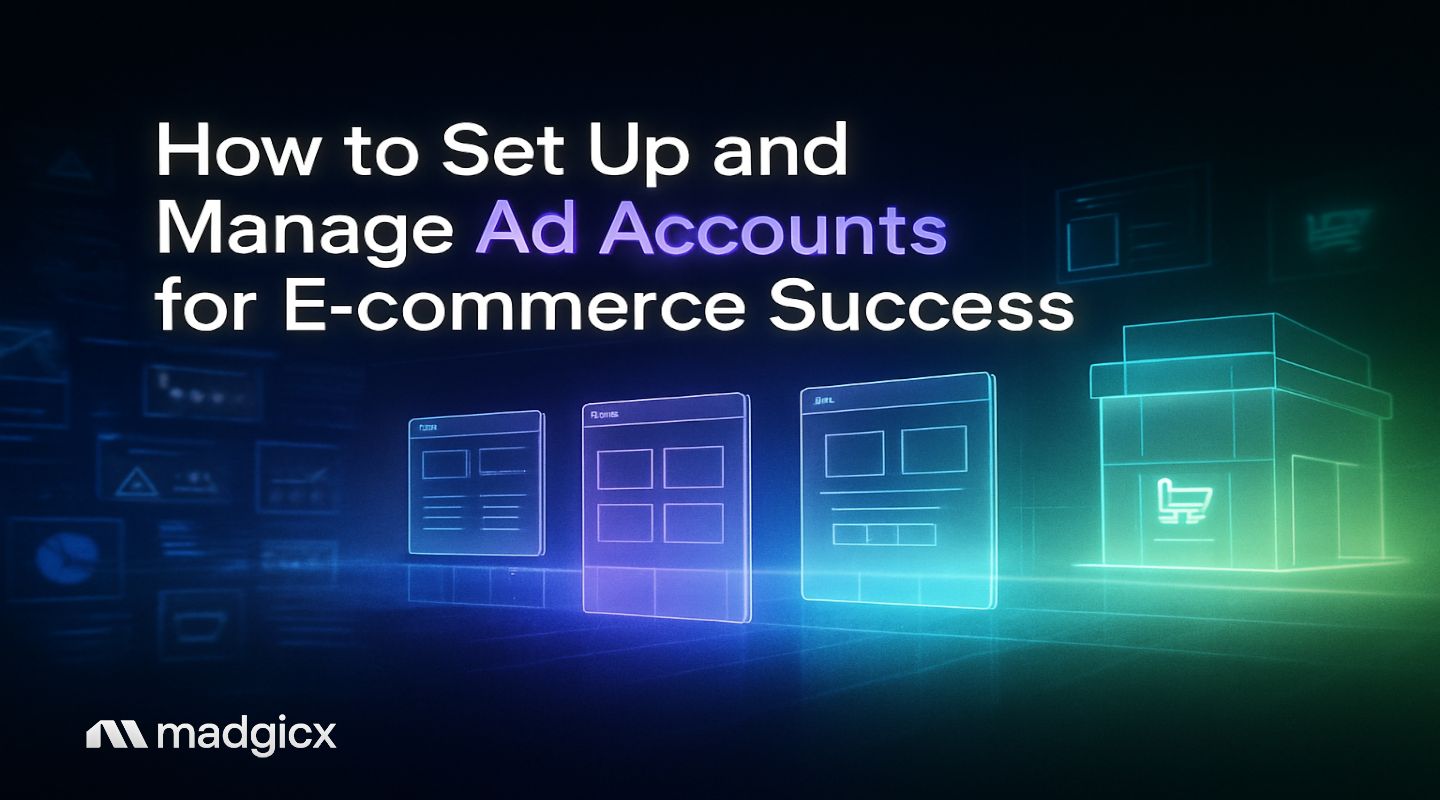


.avif)







