Learn how to make a Facebook ad that converts with our complete guide. Step-by-step setup, targeting strategies, and optimization tips for e-commerce success.
You've got a great product, a decent website, but your Facebook ads are either getting rejected, burning through budget with no sales, or worse - not reaching anyone at all. Sound familiar?
You're definitely not alone in this struggle.
Here's the thing that might surprise you: 93% of marketers use Facebook ads according to Keywords Everywhere's 2025 research, but most of them are flying blind when it comes to the actual setup process. They're throwing money at the platform hoping something sticks, instead of following a proven system that turns ad creation from overwhelming guesswork into predictable profit.
We get it - Facebook's advertising interface can feel like trying to pilot a spaceship when all you want to do is sell your products. Between campaign objectives, audience targeting, creative requirements, and budget optimization, there are about a million ways to mess things up before your first ad even goes live.
But here's what we've learned from working with thousands of e-commerce businesses: successful Facebook advertising isn't about having a massive budget or being a marketing genius. It's about following the right process, understanding what actually works for product-based businesses, and knowing when to let automation handle the heavy lifting.
In this complete guide, we're walking you through every single step of how to make a Facebook ad that doesn't just look pretty - it actually converts browsers into buyers and turns your ad spend into profit. We'll cover everything from the boring-but-essential setup stuff to advanced optimization techniques, with real e-commerce examples and automation shortcuts that can save you hours of manual work.
What You'll Learn in This Guide
By the time you finish reading this, you'll have everything you need to create, launch, and optimize Facebook ads that actually move the needle for your e-commerce business:
- Complete Facebook ad setup process from business account creation to live campaigns that generate sales
- E-commerce-specific targeting strategies that reach people who are actually ready to buy your products
- Creative best practices for product-based businesses
- Budget optimization techniques to maximize your return on ad spend from day one
- Bonus automation insights on how AI can handle routine optimization tasks and creative automation while you focus on growing your business
Let's dive in and turn your Facebook advertising from a money pit into a profit machine.
Facebook Ads Foundation: What You Need Before You Start
Before we dive into the fun stuff (creating ads that generate profit), let's handle the boring-but-essential setup. Trust me, getting this foundation right will save you headaches later when you're trying to figure out why your ads aren't delivering or your pixel isn't tracking conversions.
Facebook Business Manager Setup
First things first - you need a Facebook Business Manager account. This is your command center for everything Facebook advertising related.
Head to business.facebook.com and create your account using your business email (not your personal Facebook account). You'll need to verify your business information, so have your business details handy.
Payment Method Configuration
Add a valid payment method before you create your first campaign. Facebook requires this upfront, and trust me, you don't want your winning ad to get paused because of payment issues.
Use a business credit card if possible - it makes expense tracking much easier come tax time.
Facebook Page Requirements
Your ads need to be connected to a Facebook Page. If you don't have one yet, create a business page that represents your brand professionally.
This page will appear on your ads, so make sure it looks legitimate with a proper profile picture, cover photo, and basic business information.
Facebook Pixel Installation
Here's where most e-commerce owners get stuck - installing the Facebook pixel on their website. This tiny piece of code tracks visitor behavior and conversions, making it essential for optimization and retargeting.
If you're on Shopify, you can install it directly through your admin panel. For other platforms, you'll need to add the pixel code to your website's header.
Pro Tip: Madgicx offers automated pixel setup for Shopify stores, eliminating the technical headaches and ensuring your tracking is configured correctly from day one. It also includes server-side tracking to capture data that iOS updates might otherwise block.
Once you've got these foundations in place, you're ready to start building campaigns that actually work. The setup might feel tedious, but every successful e-commerce advertiser has gone through these same steps - and now you're about to join their ranks.
Understanding Facebook's Ad Structure: Campaigns, Ad Sets, and Ads
Think of Facebook ads like a Russian nesting doll - there are layers within layers, and understanding how they work together is crucial for your success. Most e-commerce owners jump straight into creating ads without grasping this structure, which leads to confused targeting, wasted budgets, and poor performance.
The Three-Level Hierarchy
At the top level, you have Campaigns. This is where you choose your overall objective - what you want Facebook to optimize for. For e-commerce businesses, you'll typically use objectives like Sales (for direct purchases), Traffic (for website visits), or Conversions (for specific actions like email signups).
Inside each campaign, you create Ad Sets. This is where the magic happens for targeting and budget control. Each ad set defines who sees your ads (audience targeting), how much you're willing to spend (budget and bidding), and when your ads run (scheduling).
You can have multiple ad sets within one campaign to test different audiences or budget strategies.
Finally, within each ad set, you create the actual Ads. These are the creative elements your audience sees - the images, videos, copy, and call-to-action buttons. You can test multiple ad variations within the same ad set to see which creative resonates best with your target audience.
E-commerce Example in Action
Let's say you're selling fitness equipment. Your campaign objective might be "Sales" because you want people to purchase from your website. Within that campaign, you could create three ad sets:
- Ad Set 1: Targeting fitness enthusiasts aged 25-45
- Ad Set 2: Targeting people who visited your website but didn't purchase (retargeting)
- Ad Set 3: Targeting lookalike audiences based on your best customers
Within each ad set, you might test different ad creatives - maybe a video showing your equipment in action, a carousel showcasing multiple products, and a simple image with compelling copy.
This structure gives you incredible control over your advertising strategy. You can pause underperforming ad sets without affecting your winning ones, adjust budgets based on performance, and scale successful combinations without disrupting your overall campaign.
Understanding this hierarchy is essential because Facebook's algorithm optimizes at each level differently. The campaign level determines what Facebook optimizes for, the ad set level determines who sees your ads and how much you pay, and the ad level determines what creative elements drive the best response.
How to Make a Facebook Ad: Campaign Setup and Objective Selection
Here's where most e-commerce owners make their first mistake - choosing the wrong objective. Facebook offers 11 different campaign objectives, but only a few actually make sense for businesses trying to sell products online.
Choose wrong, and you'll end up paying for clicks from people who have no intention of buying anything.
Accessing Facebook Ads Manager
Log into your Facebook Business Manager and click on "Ads Manager" in the left sidebar. You'll see a green "Create" button - that's your starting point.
Facebook will walk you through a guided creation process, but understanding what each choice means is crucial for your success.
Choosing the Right Objective for E-commerce
For product-based businesses, you have three main objectives that actually drive sales:
Sales (Conversions): This is your go-to for direct product sales. Facebook will show your ads to people most likely to complete a purchase on your website. You'll need the Facebook pixel installed and tracking purchase events for this to work effectively.
Traffic: Use this when you want to drive people to your website, especially if you're building awareness or have a longer sales cycle. It's cheaper than the Sales objective but focuses on clicks rather than conversions.
Engagement: Perfect for building brand awareness or promoting content that nurtures potential customers. This works well for introducing new products or building social proof through likes and comments.
For most e-commerce businesses starting out, the Sales objective gives you the best return on investment because Facebook's algorithm actively seeks people who are likely to buy.
Campaign Naming and Organization
Develop a consistent naming convention from day one. Something like "SalesProductCategoryAudienceType_Date" helps you stay organized as you scale.
For example: "SalesFitnessEquipmentLookalikeAudience_Jan2025"
Campaign Settings That Matter
Under "Campaign Details," you'll see options for A/B testing and campaign budget optimization. For beginners, start with campaign budget optimization turned off - it gives you more control over individual ad set performance.
You can always enable it later once you understand how your audiences perform.
Pro Tip: Madgicx offers pre-built campaign templates specifically designed for e-commerce businesses. These templates include proven objective selections, naming conventions, and optimization settings that have worked for thousands of successful advertisers.
The key is starting simple and building complexity as you learn what works for your specific products and audience. Don't try to optimize everything at once - focus on getting your first campaign live and gathering data you can actually use to improve performance.
Audience Targeting That Actually Works for E-commerce
Your audience targeting can make or break your ad spend - here's how to get it right from the start. We've seen e-commerce businesses waste thousands of dollars targeting "everyone interested in shopping" when they should be laser-focused on people who actually buy products like theirs.
Demographic Targeting Fundamentals
Start with the basics that matter for your product. Age and gender are obvious, but don't overlook location targeting. If you only ship domestically, exclude international traffic.
If your product appeals to specific income levels, use Facebook's income targeting options. For example, luxury skincare brands should target higher income brackets, while budget-friendly products can cast a wider net.
Interest Targeting That Actually Converts
Here's where most people go wrong - they target interests that are too broad or completely unrelated to purchase intent. Instead of targeting "fitness," target specific fitness equipment brands, workout programs, or fitness influencers.
People who follow specific brands are much more likely to purchase similar products.
For e-commerce, focus on:
- Competitor brands and products (people already buying in your category)
- Complementary products (yoga mats for yoga clothing, protein powder for fitness equipment)
- Specific behaviors (online shoppers, frequent international travelers for travel gear)
Custom Audiences: Your Secret Weapon
This is where e-commerce advertising gets really powerful. Custom audiences let you target people who already know your brand:
Website Visitors: Target people who visited your site in the last 30-180 days. These people are already familiar with your brand and much more likely to convert. You can get even more specific - target people who viewed specific product pages or added items to cart but didn't purchase.
Customer Lists: Upload your email list to create a custom audience of existing customers. This works great for promoting new products or encouraging repeat purchases. Facebook matches email addresses to user profiles with about 60-70% accuracy.
Engagement Audiences: Target people who engaged with your Facebook or Instagram content. These audiences tend to be highly engaged and cost-effective to reach.
Lookalike Audiences: Scaling What Works
Once you have at least 100 conversions (ideally 1,000), create lookalike audiences based on your best customers. Facebook analyzes the characteristics of your customer list and finds similar people who are likely to be interested in your products.
Start with 1% lookalikes (most similar to your customers) and gradually test 2-5% as you scale. The 1% audiences are smaller but typically convert better, while broader percentages give you more reach at potentially higher costs.
Pro Targeting Tips for E-commerce
Keep your audiences between 500,000 and 2 million people for optimal performance. Too small and you'll exhaust your audience quickly; too large and Facebook can't optimize effectively.
Layer interests strategically - instead of targeting "fitness AND yoga AND running," create separate ad sets for each interest. This gives you better data on what's working and allows for more precise optimization.
Advanced Retargeting Strategies
Set up a retargeting funnel that nurtures people through your sales process:
- Top of funnel: Target website visitors with brand awareness content
- Middle of funnel: Target people who viewed products with social proof and reviews
- Bottom of funnel: Target cart abandoners with special offers or urgency messaging
The key is matching your message to where people are in their buying journey. Someone who just discovered your brand needs different messaging than someone who almost purchased but got distracted.
Remember, Facebook's algorithm needs data to optimize effectively. Start with broader audiences to gather initial data, then narrow down based on what's actually converting for your business.
Budget, Bidding, and Scheduling Strategy
Let's talk money - specifically, how not to waste yours. Budget management is where most e-commerce owners either play it too safe (and miss out on profitable scaling) or go too aggressive (and burn through cash faster than a Formula 1 car burns fuel).
Daily vs. Lifetime Budgets: What Actually Works
For beginners, daily budgets are your friend. They give you consistent spend and make it easier to control costs while you're learning. Set your daily budget at least 5-10 times your target cost per acquisition.
So if you want to pay $20 per sale, start with a $100-200 daily budget per ad set.
Lifetime budgets work better for specific promotions or when you have clear start and end dates. Facebook will spend more aggressively at the beginning to gather data, which can be risky if you're still testing.
Understanding Facebook's Bidding Landscape
Here's some context that might surprise you: according to WordStream's 2024 data, the average cost per click across all industries is $0.77, with an average conversion rate of 8.78%. But here's the thing - these are averages, and your results will vary dramatically based on your targeting, creative quality, and product pricing.
For e-commerce specifically, you'll typically see higher CPCs but also higher conversion values. A $2 CPC isn't expensive if it leads to a $50 sale with good profit margins.
Bidding Strategies That Make Sense
Lowest Cost (Automatic Bidding): This is Facebook's default and usually your best starting point. Facebook automatically adjusts your bids to get the most results within your budget. It's perfect when you're gathering initial data and don't know your optimal bid amounts yet.
Cost Cap: Use this when you know your maximum cost per acquisition and want to maintain profitability. Set your cost cap at 80% of your break-even point to leave room for optimization.
Bid Cap: Advanced strategy for when you have solid data on your audience performance. You set the maximum you're willing to pay per result, giving you tight cost control but potentially limiting reach.
Ad Scheduling for Maximum Impact
Don't just run your ads 24/7 and hope for the best. Analyze when your customers are most active and likely to purchase. For most e-commerce businesses, evenings and weekends perform better, but this varies by product category.
Start by running ads all day to gather data, then use Facebook's breakdown reports to identify your peak performance hours. You might discover that Tuesday afternoons drive the most sales, or that late-night shoppers have higher average order values.
Budget Optimization Techniques
Here's a strategy that works consistently: start with smaller budgets across multiple ad sets to identify winners, then gradually shift budget toward the best performers. If one ad set is generating sales at $15 CPA while another is at $40 CPA, pause the expensive one and increase budget on the profitable one.
The 50% Rule: Never increase budgets by more than 50% at once. Facebook's algorithm needs time to adjust, and dramatic budget increases can reset the learning phase and hurt performance.
Scaling Successful Campaigns
Once you find winning combinations, scale gradually:
- Week 1: Increase budget by 20-30%
- Week 2: If performance holds, increase another 20-30%
- Week 3: Consider duplicating successful ad sets with higher budgets
Pro Tip: Madgicx's automated budget optimization can handle these scaling decisions for you, helping you shift Meta ad spend toward your best-performing campaigns while maintaining your target profitability. It monitors performance 24/7 and helps you with adjustments that would take hours of manual work. Try Madgicx for free.
Remember, budget management isn't about spending as little as possible - it's about spending efficiently on what actually drives results for your business.
Creating High-Converting Ad Creatives
This is where the magic happens - turning browsers into buyers with irresistible creatives. Your targeting might be perfect and your budget optimized, but if your creative doesn't stop the scroll and compel action, you're just paying for expensive brand awareness.
Image Requirements and Best Practices
Facebook recommends images that are 1,200 x 628 pixels for single image ads, but here's what really matters: your image needs to grab attention in a crowded newsfeed. High-quality product photos work, but lifestyle images showing your product in use often perform better.
Keep text overlay under 20% of your image area. Facebook's text overlay tool has relaxed over the years, but images with minimal text still get better reach and lower costs.
If you need text, make it bold and readable on mobile devices - that's where most people will see your ads.
Video Content That Converts
Video ads typically get better engagement and lower costs than static images, but they need to hook viewers in the first 3 seconds. Start with your product in action, a surprising statistic, or a relatable problem your product solves.
Keep videos under 60 seconds for feed placement, and remember that most people watch with sound off initially. Use captions or visual storytelling that works without audio.
Square (1:1) or vertical (4:5) videos perform better on mobile, which is where most of your audience will see them.
Carousel Ads for E-commerce Success
Carousel ads let you showcase multiple products or highlight different features of a single product. They're perfect for e-commerce because they give you more creative real estate and allow for storytelling across multiple cards.
Use the first card as your hook - your best product image or most compelling offer. Subsequent cards can show different angles, use cases, or complementary products. Each card can link to a different product page, making carousels excellent for cross-selling.
Copy Writing Formulas That Work
The Problem-Solution Formula: Start with a relatable problem your audience faces, then present your product as the solution. "Tired of workout equipment that takes up your entire living room? Our foldable home gym fits under your bed and gives you a complete workout in 20 minutes."
The Social Proof Formula: Lead with customer results or testimonials. "Sarah lost 15 pounds in 8 weeks using our meal prep containers. Here's how you can get the same results..."
The Urgency Formula: Create legitimate scarcity or time-sensitive offers. "Only 48 hours left: Free shipping on all orders over $50. Don't miss out on the gear that's selling out fast."
Keep your copy conversational and benefit-focused. Instead of "Our protein powder contains 25g of whey isolate," try "Get the muscle-building protein your body craves without the chalky taste you hate."
Call-to-Action Buttons That Drive Action
Your CTA button might seem like a small detail, but it can significantly impact your conversion rates. "Shop Now" works well for direct sales, "Learn More" for higher-consideration products, and "Sign Up" for lead generation.
Test different CTAs with the same creative to see what resonates with your audience. Sometimes "Get Offer" outperforms "Shop Now" because it implies value rather than just a transaction.
Creative Testing and Optimization
Don't put all your eggs in one creative basket. Test at scale, at least 3-5 different creatives per ad set to see what resonates with your audience. This might include:
- Different product angles or lifestyle shots
- Various copy approaches (problem-focused vs. benefit-focused)
- Different video hooks or image compositions
- Alternative color schemes or design styles
Pro Tip: Madgicx's AI creative generation can help you create multiple high-quality Meta ad variations quickly. Instead of spending hours in ad design tools or hiring expensive designers, you can generate thumb-stopping creatives in minutes and focus your time on strategy and optimization.
The key is understanding that creative performance varies dramatically by audience, product, and timing. What works for one campaign might flop in another, so always be testing your creatives and iterating based on actual performance data.
Publishing and Initial Optimization
You're almost there - let's get your ads live and set up for success. This final step is where many e-commerce owners either rush through the process (and miss important details) or overthink everything (and never actually launch).
We're going to find the sweet spot that gets you live quickly while avoiding common pitfalls.
The Ad Review Process
Once you hit "Publish," Facebook typically reviews your ads within 24 hours, though it can sometimes take longer during busy periods or if your account is new. The review process checks for policy compliance, image quality, and overall user experience.
Most ads get approved without issues, but if yours get rejected, don't panic. Facebook provides specific feedback on why ads were disapproved, and most issues are easily fixable.
Common Approval Issues and Quick Fixes
"Too Much Text in Image": Even though Facebook relaxed their 20% text rule, images with excessive text can still get flagged. Use Facebook's text overlay tool to check your images before uploading.
"Misleading Claims": Avoid superlatives like "best," or "instant results" unless you can substantiate them. Facebook is particularly strict about health, beauty, and financial claims.
"Low-Quality Image": Blurry, pixelated, or poorly composed images get rejected. Use high-resolution images (at least 1,200 pixels wide) and ensure they look professional.
"Landing Page Issues": Your website needs to match your ad content and provide a good user experience. Broken links, slow loading times, or misleading landing pages can get your ads disapproved.
Initial Performance Monitoring
Don't expect immediate results. Facebook's algorithm needs time to learn and optimize, typically called the "learning phase." During this period (usually 24-72 hours), performance can be volatile as Facebook tests your ads with different audience segments.
Key Metrics to Watch Initially:
- Delivery: Are your ads actually showing to people?
- Frequency: How often the same people see your ads (keep under 3 for broad audiences)
- Cost per Click: Early indicator of audience interest and creative quality
- Click-Through Rate: Measures how compelling your creative is
Don't make major changes during the learning phase unless something is clearly broken. Let Facebook gather enough data to make informed optimization decisions.
Troubleshooting Delivery Issues
If your ads aren't spending your full budget, check these common issues:
- Audience too small: Expand your targeting or increase your budget
- Bid too low: Increase your bid cap or switch to automatic bidding
- Poor creative performance: Low engagement signals to Facebook that people don't want to see your ads
Setting Up Performance Alerts
Configure Facebook's automated rules to notify you of significant changes. Set alerts for:
- Cost per acquisition exceeding your target by 50%
- Daily spend exceeding 150% of your budget
- Conversion rate dropping below acceptable levels
This helps you catch issues early without constantly monitoring your campaigns.
The goal isn't perfection from day one - it's getting live, gathering data, and making informed improvements based on actual performance rather than guesswork.
Monitoring Performance and Scaling Success
Creating the ad is just the beginning - here's how to turn good performance into great profits. Most e-commerce owners either check their ads obsessively (making changes too quickly) or ignore them completely (missing optimization opportunities).
The key is finding the right monitoring rhythm that lets Facebook's algorithm do its job while keeping you informed about what's actually working.
Key Metrics That Matter for E-commerce
Return on Ad Spend (ROAS): This is your north star metric. Calculate it by dividing revenue by ad spend. A 4:1 ROAS means you're generating $4 in revenue for every $1 spent on ads.
Most profitable e-commerce businesses target 3:1 to 5:1 ROAS, depending on their profit margins.
Cost Per Acquisition (CPA): How much you're paying to acquire each customer. This should be significantly lower than your average order value and customer lifetime value to maintain profitability.
Click-Through Rate (CTR): According to WordStream's 2024 benchmarks, the average CTR across all industries is 1.57%. E-commerce typically sees slightly lower CTRs but higher conversion rates due to purchase intent.
Conversion Rate: The percentage of people who click your ad and complete a purchase. The average conversion rate is 8.78%, but this varies dramatically by product price, category, and audience quality.
When to Scale Your Budget
Don't rush into scaling. Wait until you have at least 50 conversions and consistent performance over 7-14 days. Here are the signals that indicate you're ready to scale:
- Stable CPA: Your cost per acquisition has been consistent for at least a week
- Good ROAS: You're hitting your target return on ad spend consistently
- Healthy frequency: Your ad frequency is under 3 (people aren't seeing your ads too often)
- Strong creative performance: Your CTR is at or above industry averages
Scaling Strategies That Work
Vertical Scaling: Increase budgets on existing successful ad sets by 20-50% every 3-5 days. Monitor performance closely and be ready to scale back if efficiency drops.
Horizontal Scaling: Create new ad sets with similar targeting but different creative angles, or test new audience segments with your winning creatives.
Creative Scaling: Develop new creative variations based on your winning ads. If a product video is working well, try different angles, testimonials, or use cases.
Performance Optimization Techniques
The 3-Day Rule: Don't make major changes to campaigns that are less than 3 days old unless they're clearly broken (no delivery, extremely high costs, policy violations).
Budget Reallocation: Shift budget from underperforming ad sets to winners. If one ad set is generating sales at $20 CPA while another is at $60 CPA, pause the expensive one and increase budget on the profitable one.
Creative Refresh: Even winning ads eventually experience "creative fatigue" as audiences become familiar with them. Monitor frequency and CTR - when frequency exceeds 3 or CTR drops significantly, it's time for new creative.
Advanced Optimization with Automation
Manual optimization works, but it's time-intensive and prone to human error. This is where optimization and automation for ads become incredibly valuable for scaling e-commerce businesses.
Madgicx's AI Marketer can handle many of these optimization tasks automatically:
- 24/7 monitoring catches performance issues while you sleep
- Automated budget shifting moves spend toward profitable campaigns
- Performance alerts notify you of significant changes without constant checking
- Optimization recommendations suggest specific actions based on your account data
The platform performs daily account audits and provides one-click implementation of suggested changes, essentially giving you expert-level recommendations working around the clock on your campaigns.
Scaling Success Indicators
You know you're scaling successfully when:
- Revenue grows faster than ad spend (improving ROAS over time)
- Customer acquisition costs remain stable as you increase budget
- Profit margins stay healthy despite increased advertising investment
- New customer acquisition accelerates without sacrificing repeat business
Remember, sustainable scaling is about maintaining efficiency while growing volume. It's better to grow steadily at profitable rates than to chase rapid growth that destroys your unit economics.
Frequently Asked Questions
How much should I spend on my first Facebook ad campaign?
Start with a daily budget of $50-100 per ad set for your first campaign. This gives Facebook enough data to optimize while keeping your risk manageable. You need at least $20-30 per day for the algorithm to work effectively, but don't go crazy on day one.
Once you prove profitability, you can scale up gradually. Remember, it's better to start small and scale winners than to blow your entire budget on untested campaigns.
Why are my Facebook ads getting rejected?
The most common reasons are too much text in images, misleading claims, or landing page issues. Facebook is particularly strict about health, beauty, and financial products.
Make sure your claims are substantiated, your images follow the text guidelines, and your landing page provides a good user experience. If you get rejected, read Facebook's feedback carefully - they usually tell you exactly what to fix. Most rejections are easily correctable.
What's a good conversion rate for Facebook ads?
According to WordStream's 2024 data, the average conversion rate across all industries is 8.78%. However, e-commerce conversion rates vary dramatically by product price and category. Higher-priced items typically have lower conversion rates but higher average order values.
Focus on your cost per acquisition and return on ad spend rather than just conversion rate - a 2% conversion rate is excellent if your average order value is high enough to maintain profitability.
How long should I wait before optimizing my ads?
Give your campaigns at least 3-7 days to exit Facebook's learning phase before making major changes. The learning phase typically requires 50 optimization events (purchases, for sales campaigns) within 7 days.
Making frequent changes resets this learning phase and prevents Facebook from optimizing effectively. Monitor performance daily, but resist the urge to make changes unless something is clearly broken (no delivery, policy violations, or costs dramatically above your targets).
Can I automate my Facebook ad management?
Yes, and it's becoming essential for scaling e-commerce businesses efficiently. While you can't (and shouldn't) automate everything, tools like Madgicx can handle routine optimization tasks like budget reallocation, performance monitoring, and bid adjustments.
The AI Marketer feature performs daily account audits and provides specific optimization recommendations, essentially giving you expert-level insights working 24/7. This frees up your time to focus on strategy, creative development, and business growth rather than manual campaign management.
Start Creating Profitable Facebook Ads Today
We've covered a lot of ground here - from the technical setup requirements to advanced scaling strategies that separate successful e-commerce advertisers from those who struggle to break even. The step-by-step process we've outlined isn't just theory; it's the exact framework that thousands of profitable e-commerce businesses use to turn Facebook advertising from an expense into a reliable revenue driver.
Here's the reality: learning how to make a Facebook ad successfully isn't about having the biggest budget or the most creative genius. It's about following a proven system, understanding what actually works for product-based businesses, and having the patience to let data guide your decisions rather than gut feelings.
The businesses that win with Facebook ads are those that start with solid fundamentals, test systematically, and scale what works while cutting what doesn't. They understand that every audience is different, every product has unique selling points, and every campaign teaches valuable lessons that improve future performance.
But here's what we've learned from working with thousands of e-commerce advertisers: the biggest difference between those who succeed and those who struggle isn't knowledge - it's execution and consistency. You can have all the strategies in the world, but if you're spending hours every day manually optimizing campaigns, checking performance, and making budget adjustments, you'll burn out long before you reach your scaling goals.
That's where creative intelligence and automation become your competitive advantage. While you're focusing on product development, customer service, and business strategy, Madgicx can handle routine optimization tasks that typically consume your time. The AI Marketer monitors your campaigns 24/7, catches issues before they become expensive problems, and provides expert-level recommendations that would normally require hiring a dedicated media buyer.
The path forward is clear: implement the foundation we've covered, start with small budgets to prove your concepts, then scale systematically based on data rather than hope. Your first profitable Facebook ad campaign is closer than you think - you just need to take the first step and start building the system that will drive your business growth for years to come.
Transform your Facebook ad creation process with Madgicx's AI Ad Generator. Instead of spending hours designing creatives and writing copy, generate high-converting ads in minutes with AI that understands e-commerce best practices. Get automated optimization, profit tracking, and creative testing - all in one platform built specifically for scaling e-commerce brands.
Digital copywriter with a passion for sculpting words that resonate in a digital age.




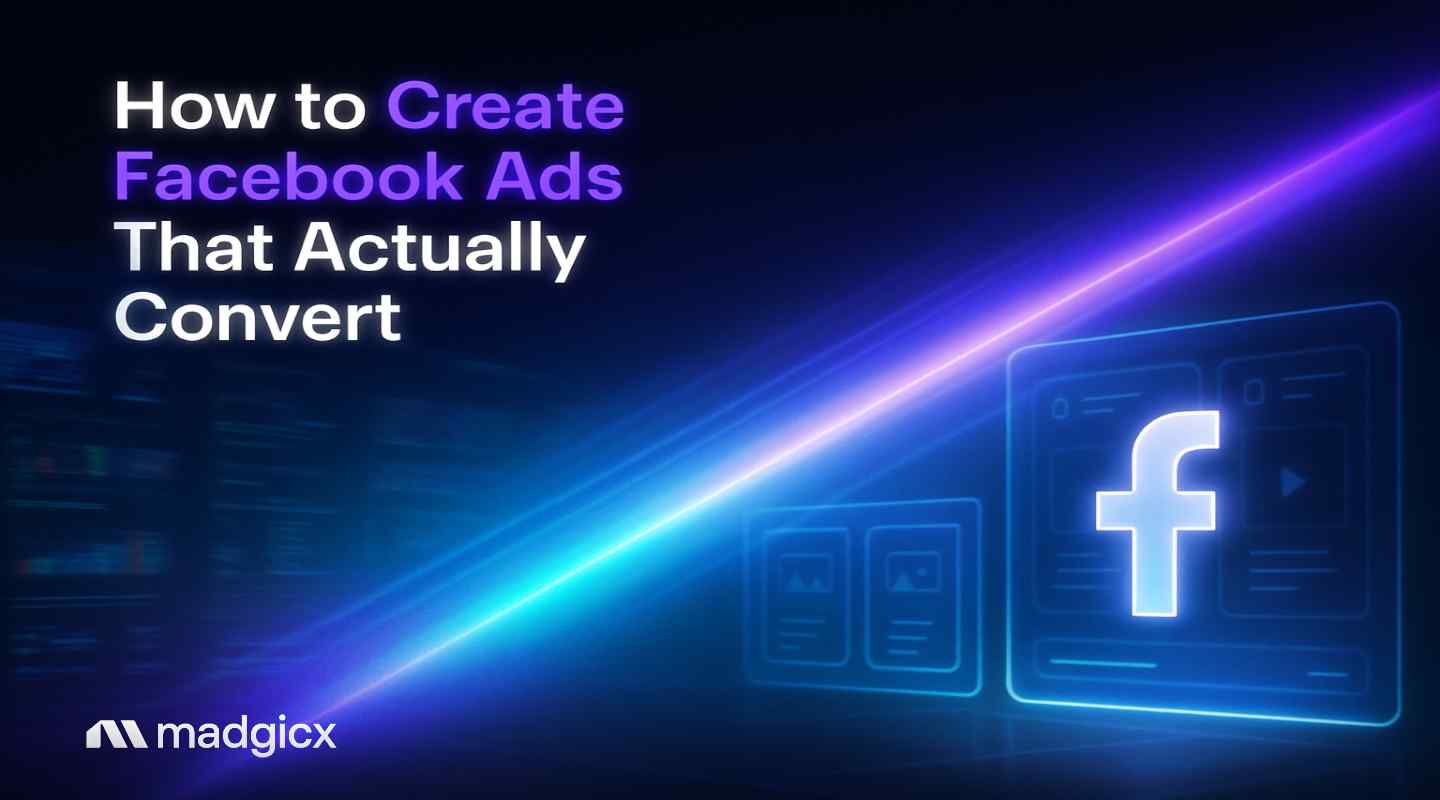


.avif)







