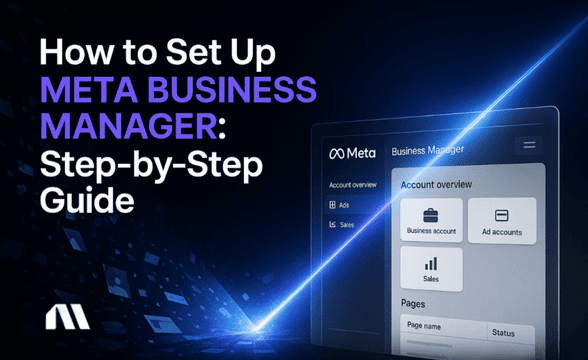Meta Verified is rolling out business plans with a host of new features to cement your legitimacy on social media and enhance the security of your accounts.
For many moons, that little blue tick has been an elusive and hard-to-obtain badge of honor. It symbolized trustworthiness and legitimacy on social media and was only available to celebrities and notable accounts with a following.
However, verification is now attainable to anyone if they meet the criteria and purchase a Meta Verified subscription. But there are still hoops to jump through.
Read on as I weigh up the requirements, options, and perks of becoming verified on Meta.
What does it mean to be Meta Verified?
Meta Verified is a paid subscription service that shows the world your social media profile is authentic and owned by a real person.
If you haven't already experienced it, we all know someone whose account has been hacked or has had fake accounts impersonating them. Account fraud is a global issue—not just one experienced by celebrities, public figures, and notable accounts.
The verification badge tells users which account is the one they’re looking for, the rest aren’t legitimate. You’re lucky I cropped this video at 20 seconds—there are fake accounts for days 😂
Unfortunately, the higher your follower count and status on Facebook and Instagram, the higher your chances of someone impersonating you or hacking your account. It can happen to anyone and is a painful situation to rectify. IYKYK 😭
The blue Meta Verified badge means Meta has vetted your brand, business, or public figure on Facebook with their government ID, confirmed the company is a legal entity, and verified that you’re an authorized representative.
Meta Verified has four business packages to suit whichever stage of business growth you’re in.

Anyone using the old pricing model will automatically move to the Business Standard Package. Any account verified according to proper requirements can take out a Meta Verified subscription.
Is Meta Verified available to everyone?
Yes, pretty much.
However, the new Meta Verified packages are being rolled out by region, so you may need to join the waitlist if they haven’t arrived in your area yet.
Plus, it only guarantees an application for the subscription service.
You must still meet the eligibility criteria for creators or businesses to become verified on your Facebook Page or profile, Instagram, or WhatsApp account.
For Business Pages
Meta considers these factors when determining if a Facebook Business Page is in the public interest and if it meets their verification requirements.
- Applicant eligibility. You must be over 18 and residing in a country where getting verified on Facebook is available. You must have full control of a business in Meta Business Suite for a minimum of 30 days, and you shouldn’t exceed the number of changes allowed to your business portfolio before applying for verification, such as changes to the business name. You must also use two-factor authentication and follow all relevant terms of service for the accounts you intend to verify.
- Business portfolio eligibility. The business portfolio must meet all eligibility criteria, including business portfolio tenure, which is currently three months. You should not exceed the maximum number of people with full control of the business portfolio, which is three. The business must be located in a region that supports Facebook verification and must meet the terms of service.
- Business asset eligibility. The Business Page you want to get FB verified must have a complete profile with a profile picture, cover photo, and category. Your Facebook Page should be at least three months old and connected to an Instagram account. The Facebook Business Page must not exceed the number of permitted changes leading up to the application and comply with their Page policies.
Find out more about the eligibility requirements for business Facebook verification here.
For personal profiles
Meta’s eligibility criteria for a verified blue check mark are slightly different for personal profiles.
- Applicant eligibility. You must be over 18 and residing in a country where getting verified on Facebook is available. You must have a government-issued ID and have an eligible Facebook account. You must follow Facebook’s Terms of Service and Community Standards.
- Facebook account eligibility. Your account must be a personal profile and adhere to Facebook’s Naming Standards. Your profile must have two-factor authentication enabled, meet minimum account activity like prior posting history, and follow all relevant terms of service.
What are the benefits of getting Meta Verified?
Whether you verify your Instagram account, your Facebook Page or profile, or your WhatsApp account, you get the same benefits:
- Extra features. You can access additional features to enhance your business, like Developer Tools, the WhatsApp Business platform, and Facebook advertising for financial service providers.
- Impersonation protection. Meta verification offers proactive account protection and makes it harder to impersonate you, your business, or selected employees if you subscribe to the Premium or Max business packages.
- Boost in brand credibility. This credibility, in turn, supports your marketing efforts on Facebook and Instagram.
- Search optimization. Meta Verified helps your Facebook Page appear at or near the top of Facebook’s search results and receive more traffic. This increased visibility lets you reach even more potential customers. You’ll also be featured monthly as a Meta Verified business.
- Enhanced profile. Your Facebook, WhatsApp, or Instagram account gets extra fields, and you can add links to images, making it easier for Facebook users to find your Page.
- Support. Yes, you read that right. You get varying access to support for Facebook account issues, from email and chat support with a real person to account reviews with Meta experts.
- External links in reels. Depending on your subscription package, you can add up to 6 external links to reels monthly to boost traffic to your other business assets.
How to get Meta Verified?
Before you subscribe, you must check if your Facebook or Instagram business account is eligible to apply for Meta verification. View the complete list of requirements, which includes all the relevant information and explains your next steps to get Meta verified.
You’ll only be verified once you meet Meta Verified’s eligibility requirements for businesses or creators. The verification process can take 10 minutes to 14 days, and Meta will notify you of the outcome.
If you’re eligible, sign up to subscribe and begin your application.
Subscribe on the Facebook mobile app
- Log into your account on the Facebook mobile app.
- Tap your profile image to switch to the Business Page you want to verify.
- Tap the menu icon (either three dots or three lines) and then tap Meta Verified.
- Tap “Sign up now” and tap “Next.”
- Now, choose your subscription package and confirm the Facebook Page to verify and pay.
- Once you've paid, the application process will start.
If you need help verifying your Facebook profile or Business Page, check out my article, which covers how to get verified on Facebook.
Subscribe on the Instagram mobile app
- Switch to your business account by tapping your profile pic on the bottom right.
- Tap the three-line profile menu near your profile image.

- Tap Accounts Center.

- Then, tap “Show that your profile is verified.”

- Tap “Unlock benefits.”

- Select the accounts to verify and confirm your subscription package.

- Follow the prompts to complete the subscription purchase. Once you’ve paid, the verification application will start.
Follow more detailed instructions for verifying your Instagram business account.
Subscribe from your desktop
- Head to Meta Business Suite and log into the business portfolio you plan to verify.
- Then, go to Settings in the left menu and click ‘Meta Verified,’ followed by ‘Sign up now.’
- Select the business account to verify, and click ‘Next.’
- Follow the instructions and review your subscription package details before paying.
- Once you pay, the verification application process will begin.
For detailed and up-to-date instructions on the application process for all methods, refer to Meta's help article.
Meta Verified FAQs
Here are answers to some of the most common questions about Meta Verified.
How much does Meta Verified cost?
Meta Verified has four packages for brands and businesses to suit wherever you are in your business growth trajectory. Subscription costs are:
- Business Standard: $13.99/month or $143.99/year
- Business Plus: $44.99/month or $479.99/year
- Business Premium: $119.99/month or $1399.99/year
- Business Max: $479.99/month or $4199.99/year
As they roll out the new packages across regions, all existing Meta Verified subscribers will automatically shift to the Meta Business Standard package.
Meta Verified for personal Facebook or Instagram profiles, called a creator subscription, costs $14.99 monthly on mobile or $11.99 via the web version.
This subscription cost is for a single profile (either Facebook, Instagram, or WhatsApp), but you save $1 if you opt for their two-profile subscription bundle.
Is Instagram Meta Verified worth it?
Whether Meta Verified is worth it depends entirely on whether you stand to benefit from its features. The boost in trust it brings is invaluable to businesses that require people to take a leap of faith, like financial institutions and influencers, for example.
An Instagram Meta Verified subscription is a great way to bolster security if your social media presence is a pivotal part of your business and account fraud is a concern. No matter the size or type of business you are.
If you could do with a double shot of account security, a raised reputation, and enhanced visibility on social media, signing up for Meta Verified is a grand plan.
Madgicx is the best way to optimize your ads. Madgicx discovers daily optimization opportunities you can implement in a few clicks. Go from concept to launch in no time at all, and analyze ad performance in macro detail. The perfect ad workflow exists 🤩
I use my agency experience in digital marketing and paid advertising to help business owners and advertisers navigate the tech landscape with my content.







.png)