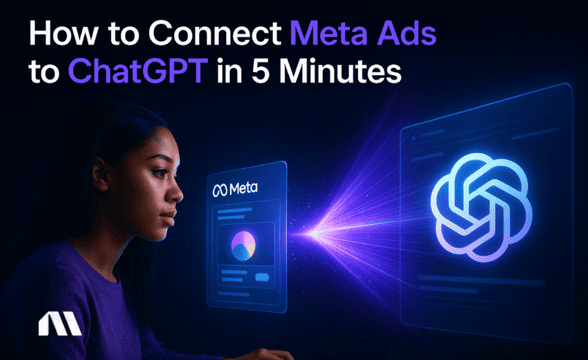Learn how to connect Facebook Ads MCP to AI in just 5 minutes. Get instant campaign insights, optimization tips, and 12 powerful prompts for e-commerce success.
Picture this: It's 11 PM, you're scrolling through Facebook Ads Manager for the third time today, and your ROAS just dropped 20% with no clear explanation. Sound familiar?
Instead of playing detective with endless dashboards, imagine simply asking your AI assistant: "Why did my hoodie campaign tank yesterday?" and getting instant, actionable insights.
Here's the thing - 88% of marketers use AI in their day-to-day roles, but most of us are stuck copying and pasting data between platforms. That's where Facebook Ads MCP (Model Context Protocol) changes the game completely.
This emerging technology creates a direct pipeline between your live advertising data and AI assistants like Claude, turning complex campaign analysis into simple conversations.
In the next 5 minutes, we'll have your Facebook ads talking directly to AI - no coding required, no expensive consultants needed, just you and your data having a productive chat.
What You'll Learn in This Guide
Setting up Facebook Ads MCP isn't just about connecting two platforms - it's about revolutionizing how you interact with your advertising data.
Here's what we'll cover together:
- Set up the Ads MCP connection in under 5 minutes (seriously, it's that simple)
- Ask AI powerful questions about campaign performance that would take hours to research manually
- Get instant insights on budget allocation and audience optimization that typically require expensive analytics tools
Plus, I'll share 12 proven prompts that successful e-commerce stores use daily to uncover hidden opportunities in their ad accounts. Early adopters are already seeing some pretty impressive competitive advantages from this technology.
Two Paths to AI-Powered Ad Analysis
Before we dive in, you should know there are two ways to get conversational AI access to your Facebook ads data:
Method 1: Claude Desktop with Ads MCP - The technical approach that gives you maximum customization and works with any AI assistant supporting MCP. Setup takes about 5 minutes and requires downloading Claude Desktop.
Method 2: Madgicx AI Chat - A zero-setup solution built directly into your ad management platform. No downloads, no MCP configuration, just native AI chat that understands e-commerce advertising from day one.
We'll walk through both approaches so you can choose what fits your needs best. If you want to skip the technical setup entirely, jump ahead to Method 2.
Method 1: Claude Desktop with Ads MCP
What You'll Need
Before we start the setup, make sure you have:
- Access to Facebook Ads Manager with existing campaign data (even if it's just a few campaigns)
- The Claude Desktop app, which you can download for free
- About 5 minutes of uninterrupted time
- Basic familiarity with your Facebook ad account structure
The beauty of the Ads MCP setup is its simplicity - no technical background required, no API keys to manage, and no monthly subscriptions for the basic connection.
Step 1: Download and Install Claude Desktop
First things first - head over to Claude's official website and download the desktop application. It's available for both Mac and PC, and the installation process is straightforward.
Once downloaded, run the installer and follow the standard setup prompts. After installation, you'll need to create a Claude account if you don't already have one.
The free tier works perfectly for Ads MCP connections, though you might want to consider upgrading later if you plan to have extensive conversations with your ad data.
Pro tip: During the initial setup, Claude will ask about your intended use case. Select "Business Analytics" or "Data Analysis" to optimize the interface for advertising insights.
Step 2: Configure Facebook Ads MCP Server
Now for the connection process - linking your Facebook ads data to Claude through Ads MCP. Open Claude Desktop and navigate to the MCP settings panel (you'll find this in the preferences menu).
Look for "Add New Server" and select "Facebook Ads MCP" from the available options. The setup wizard will guide you through connecting your Facebook account.
You'll need to authorize Claude to access your Ads Manager data - don't worry, this creates a secure, read-only connection that doesn't give Claude permission to modify your campaigns.
During the authorization process, Facebook will show you exactly what data Claude can access through Ads MCP. For most e-commerce stores, you'll want to grant access to:
- Campaign performance metrics
- Audience insights
- Ad creative data
You can always adjust these permissions later if needed.
Step 3: Test Your Connection
Time to see if everything's working! Start with a simple test prompt: "Show me my campaign performance from last week."
If the Ads MCP connection is working properly, Claude should return a summary of your recent campaign data.
If you're not seeing data, don't panic. The most common issue is Facebook's data refresh timing - sometimes it takes a few minutes for the connection to sync. Try asking about older campaign data first, then work your way to more recent performance.
Another quick test: ask "How many active campaigns do I currently have?" Claude should be able to give you an exact count, proving the real-time connection is established.
Pro tip: If you're still having issues, check that your Facebook account has admin access to the ad accounts you want to analyze.
Method 2: Madgicx AI Chat (Zero-Setup Alternative)
Here's the fastest path from "I want AI insights" to actually getting them: Madgicx AI Chat provides native conversational AI built directly into your ad management workflow.
No Claude Desktop download. No MCP server configuration. No wondering if you set something up correctly.
Just natural language questions about your Facebook ads, answered instantly.
Why Madgicx AI Chat Is Different
While Claude Desktop with Ads MCP gives you powerful AI analysis, it requires setup and ongoing maintenance. Madgicx AI Chat eliminates that entirely while providing analysis specifically optimized for e-commerce Facebook advertising:
E-commerce Advertising Native: Generic AI assistants need context about what matters in Facebook advertising. Madgicx AI Chat already knows that 4.0 ROAS might be excellent for some products but problematic for others, depending on your profit margins and industry.
Analysis Plus Action: This is the game-changer. When you ask "Which campaigns should I scale?" with Claude + MCP, you get insights—then manually implement changes in Ads Manager. With Madgicx AI Chat, recommendations come with one-click implementation. Soon, you'll execute campaign changes directly through chat.
Pre-Built for Common Questions: The system includes quick-action options optimized for e-commerce:
- Generate Ad: Create AI-optimized ad creatives instantly
- Build Report: Get comprehensive performance reports with insights
- Ad Accounts: Analyze performance, spending, and opportunities
- Industry Trends: Compare against e-commerce benchmarks
- Increase ROAS: Get specific tactics for better returns
- Create Conditions: Set up automated rules through conversation
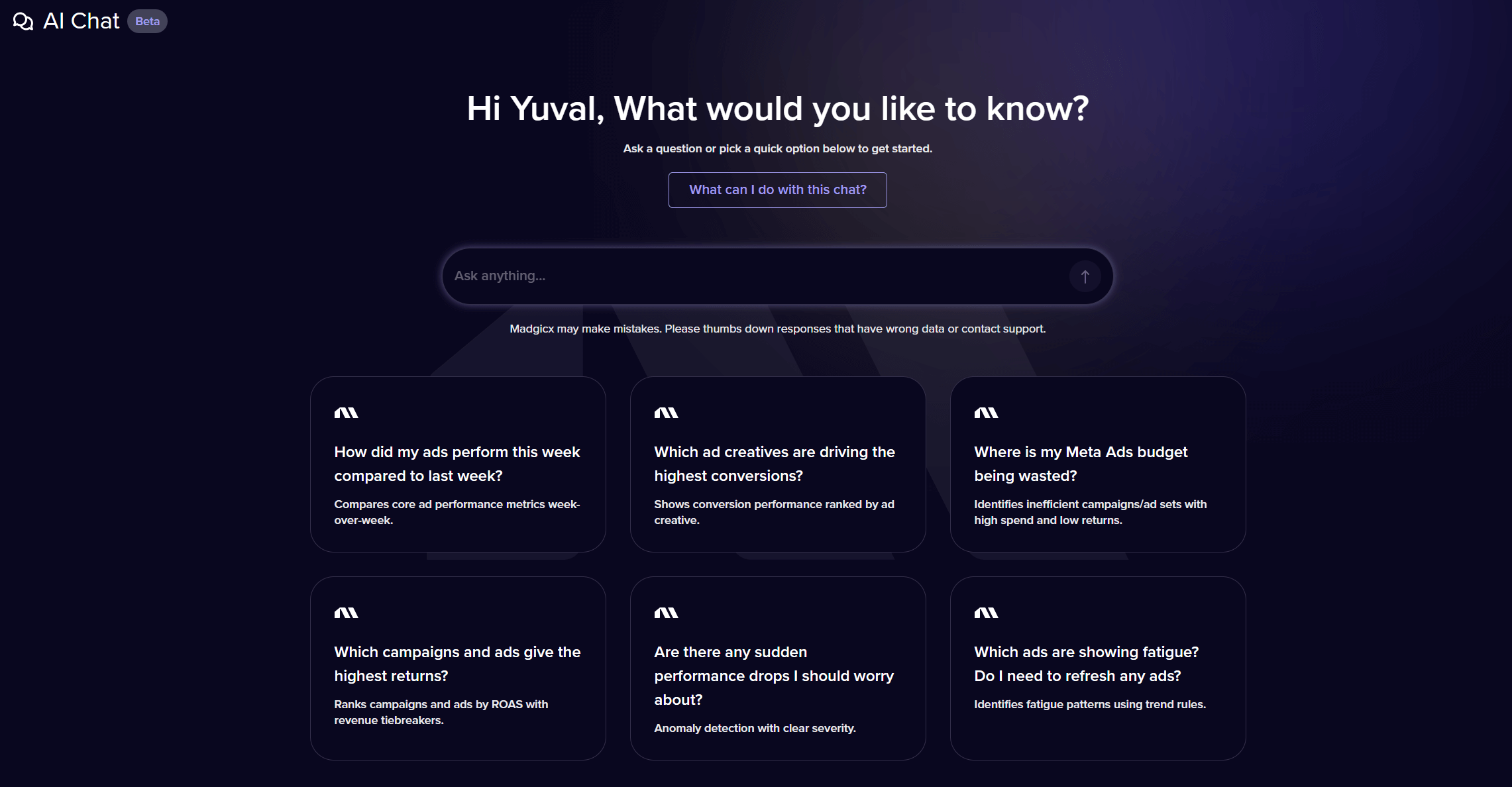
Zero Maintenance: Forget server uptime, API tokens, or software updates. Madgicx handles all technical infrastructure while you focus on growing your store.
Getting Started
Madgicx AI Chat is now available to all users. To get started, simply log into your Madgicx dashboard, and you'll find AI Chat on your homepage—ready to answer questions about your Meta ads data immediately.
What Makes This Approach Powerful for E-commerce
Profit-Focused Intelligence: While Facebook optimizes for conversions, Madgicx AI Chat analyzes actual profitability. Ask "Which products are profitable above $50 profit per sale?" and get instant answers considering your full cost structure.
Product-Level Insights: The system understands your product catalog granularly. "Show me which products have declining ROAS in the last 7 days," or "Which new products are scaling profitably?"
Seasonal Pattern Recognition: The AI recognizes e-commerce seasonality and proactively suggests optimizations: "Your winter coat campaigns historically perform better in November—consider scaling budgets now."
Unified Campaign View: Get insights across all Facebook campaigns without complex queries: "How do my prospecting and retargeting campaigns work together for my best-selling products?"
Key Advantages Over Technical Setup
Zero Learning Curve: If you can type a question, you can use Madgicx AI Chat. No programming, no server management, no documentation to read.
Always Current: Unlike self-hosted solutions requiring manual updates when Facebook changes their API, Madgicx automatically stays current with all platform changes.
Single Platform Workflow: Analysis and optimization in one place. No switching between AI chat tools and Ads Manager—everything lives in your Madgicx dashboard.
E-commerce Benchmarks Included: Compare your performance against similar stores to understand if your metrics are excellent or need improvement for your category.
Best For: E-commerce businesses spending $1,000+ monthly on Facebook ads who want AI insights without technical setup, and who value time savings over deep customization.
Pricing: Included with Madgicx plans starting at $99/month. AI Chat access is part of your subscription with no additional fees.
12 Powerful Ads MCP Prompts for E-commerce Success
Whether you're using Claude Desktop with Ads MCP or Madgicx AI Chat, these prompts unlock powerful insights from your Facebook ads data. The beauty of natural language AI is that these exact questions work across both platforms—just type them in and get instant analysis.
💡 Pro Tip: All these prompts work with both methods. The difference is that Madgicx AI Chat can turn insights into optimization actions with one click.
Now for the fun part - here are the prompts that successful e-commerce stores use to unlock insights from their ad data through Ads MCP:
Campaign Performance Analysis:
- "Which of my product campaigns had the highest ROAS last week?"
- "Show me my top-performing audiences for winter clothing ads"
- "What's my average cost per purchase across all campaigns this month?"
Optimization Insights:
- "Which campaigns should I increase budget on based on performance trends?"
- "What time of day do my ads perform best for conversions?"
- "Which ad creatives are driving the most purchases vs. just clicks?"
Audience Intelligence:
- "What demographics are converting best for my skincare products?"
- "Show me overlap between my highest-performing audiences"
- "Which interests are most profitable for my target market?"
Budget & Scaling:
- "How should I redistribute my $5,000 monthly budget based on current performance?"
- "Which campaigns are ready for budget increases without losing efficiency?"
- "What's my most cost-effective acquisition channel right now?"
Each of these Ads MCP prompts can save you hours of manual analysis. Instead of clicking through multiple dashboards and exporting CSV files, you get instant, conversational insights that help you make faster optimization decisions.
Advanced Ads MCP Tips for E-commerce Stores
Once you're comfortable with basic queries, you can dive deeper into e-commerce-specific analysis using Ads MCP.
Try connecting seasonal campaign data by asking about performance patterns during specific time periods: "How did my Black Friday campaigns perform compared to regular November campaigns?"
For stores with large product catalogs, you can get granular insights:
- "Which product categories have the lowest cost per acquisition?"
- "Show me performance differences between my bestselling products and new launches"
Revenue attribution becomes much clearer when you can ask: "What's the customer lifetime value trend for users acquired through different campaign types?" This kind of analysis typically requires expensive attribution tools, but Ads MCP makes it accessible through simple conversation.
Want to skip the manual work altogether? While Ads MCP gives you powerful conversational insights, Madgicx takes it further by automating Meta campaign optimization 24/7. Think: real-time budget shifts, AI-powered creative analysis, and instant performance recommendations — all without leaving your dashboard.
Start your 7-day free trial and see how Madgicx turns insights into revenue-driving action.
Pro tip: If you're interested in exploring more advanced automation possibilities, our guide on marketing AI agents shows how to combine Ads MCP insights with automated optimization workflows.
Having Trouble? Common Ads MCP Solutions
Mac users sometimes encounter permission issues during the initial Facebook connection. If this happens, check your system preferences and ensure Claude has permission to access network connections.
PC users might need to run Claude as an administrator for the initial setup.
Facebook permission troubleshooting usually involves checking your business account settings. Make sure the Facebook account you're connecting has admin access to the ad accounts you want to analyze. If you're part of multiple business accounts, you might need to specify which one during the Ads MCP setup.
Data refresh and sync issues are typically resolved by waiting a few minutes and trying again. Facebook's API sometimes has brief delays, especially during high-traffic periods. If problems persist beyond 10 minutes, try disconnecting and reconnecting the Ads MCP server.
For users who want to explore alternative approaches, our Meta ads N8N integration guide covers workflow automation options that complement Ads MCP analysis.
Why Ads MCP Matters for Your Business
The shift toward AI-powered advertising analysis isn't just a trend - it's becoming essential for competitive e-commerce. 75% of businesses are now using some form of automation in their marketing processes, and those who combine human insight with AI analysis are seeing some pretty impressive results.
What makes Ads MCP particularly valuable for e-commerce is the speed of insight generation. Instead of waiting for weekly reports or spending hours in analytics dashboards, you can get answers to optimization questions in real-time.
This means:
- Faster response to market changes
- Quicker identification of winning campaigns
- More agile budget allocation
Here's the competitive advantage: while your competitors are still manually analyzing their ad data, you're having intelligent conversations with yours through Ads MCP. You can spot trends faster, optimize more efficiently, and scale successful campaigns with confidence.
The numbers support this shift - the Global MCP Server Market is projected to reach USD 2,713.9 million in 2025, and according to Gartner, the MCP market is expected to grow by 30% in the next two years. Additionally, 91% of organizations report that internal demand for automation has increased across departments.
For stores serious about scaling their advertising, consider how tools like our AI-powered campaign analysis can complement your Ads MCP setup for even deeper insights.
Frequently Asked Questions About Ads MCP
Is my Facebook ads data secure with Ads MCP?
Absolutely. Ads MCP creates a direct, encrypted connection between your local Claude app and Facebook's API. Your data isn't stored on external servers or shared with third parties - it flows directly from Facebook to your AI assistant and stays within your control.
Do I need coding experience to set up Ads MCP?
Not at all. The entire Ads MCP setup uses visual interfaces and takes under 5 minutes. If you can install an app and connect a Facebook account, you can set up Ads MCP. The process is designed for business users, not developers.
What's the difference between Claude Desktop + Ads MCP and Madgicx AI Chat?
Claude Desktop with Ads MCP gives you AI analysis of your Facebook ads through a downloaded application and an MCP server connection. It's powerful and free (beyond a Claude Pro subscription), but requires initial setup and occasional maintenance.
Madgicx AI Chat provides the same conversational AI capabilities built directly into your ad management platform—zero setup required. The trade-off is that it's part of a paid Madgicx subscription, but you get e-commerce-optimized intelligence, one-click optimization implementation, and zero technical maintenance. Most e-commerce owners find the integrated approach saves enough time to justify the cost. Try it yourself—AI Chat is available now on your Madgicx dashboard.
What's the difference between Ads MCP and regular AI tools?
Regular AI tools work with static data you copy and paste, which quickly becomes outdated. Ads MCP gives AI real-time access to your live campaign data, so insights are always current and actionable. It's like having a data analyst who never sleeps.
Does Ads MCP work with other advertising platforms?
This guide focuses specifically on Facebook/Meta ads, but similar MCP servers exist for Google Ads, TikTok, and other platforms. The setup process is similar, though each platform has its own specific configuration requirements.
Will Ads MCP slow down my computer or Claude app?
No, Ads MCP connections are lightweight and only pull data when you ask questions. Your computer won't be constantly syncing data in the background, and Claude's performance remains the same.
Start Getting AI-Powered Insights with Ads MCP Today
You now have everything needed to transform your ad analysis from hours of dashboard diving to simple AI conversations through Ads MCP.
The key benefits you'll see immediately:
- Instant performance insights that would take hours to compile manually
- Data-driven optimization recommendations based on your actual campaign data
- Massive time savings on routine analysis tasks
- Deeper understanding of what drives results in your specific market
Your next step depends on your preference:
Want free and customizable? Download Claude Desktop and follow the 3-step setup under Method 1 above. Within 5 minutes, you'll be asking AI about your campaigns.
Want zero setup and integrated optimization? Request early access to Madgicx AI Chat and start chatting with your ad data within 24 hours—no downloads or configuration required.
Either path transforms your ad analysis from hours of dashboard diving to simple AI conversations. Early adopters are already seeing competitive advantages from this emerging technology.
Ready to let AI analyze your ads? Start your Ads MCP setup now and join thousands of e-commerce stores already using AI to optimize their advertising. The future of ad management is conversational, and it starts with your next question to Claude.
While setting up Ads MCP gives you powerful AI analysis, Madgicx's AI Chat provides conversational access to your Meta ads data without any configuration required. Ask questions in plain English like "Why did my ROAS drop yesterday?" and get instant insights—plus AI-powered optimization recommendations that automatically improve your campaigns 24/7.
Digital copywriter with a passion for sculpting words that resonate in a digital age.







.avif)