


Get Accurate Performance Data for All Your Assets in One View
Easily understand how your assets perform, filter them by asset type, funnel stage, ad spend, and your key metrics.
This way, you can immediately identify low-performing assets and decrease their budgets or turn them off. Moreover, once you find well-performing assets, you can instantly scale their budgets.
.avif)


.avif)
Make Changes to MULTIPLE Assets AT ONCE
On Madgicx’s Ads Manager 2.0, you can simply tick all the assets you’d like to optimize and apply changes to all of them in ONE CLICK.
You can even decrease or increase all of their budgets by percentage, which saves you the manual work of adjusting each asset’s budget separately.


Discover the Things You Can Do beyond Facebook Ads Manager
Filter, analyze, and make changes to multiple assets in just a few clicks
"We were able to quickly define which audiences, copy, and media content were the most effective at reaching our target audience in a ridiculously short period of time."


If you’re working in performance marketing and you want to double-down your gain, you should definitely use Madgicx. It takes over a lot of operational tasks and lets you focus more on the strategic part. Humans are meant to focus on the big picture, machines can do the technical part better. With Madgicx, you can leverage AI technology to achieve the ultimate human-machine combination.
.avif)

“Madgicx helped us to run our ads on our own. Once you set up automation tactics and launch your ARR audiences strategy, you can be sure that you are not wasting money and investing only in the right audiences."




Optimize Budgets with AI Bidding
It’s nice to know the average performance of your assets over a certain period of time, but that’s not enough. You must be able to tell whether your asset is CURRENTLY taking up or down. This is exactly why you need graphs that show your ROAS over time.
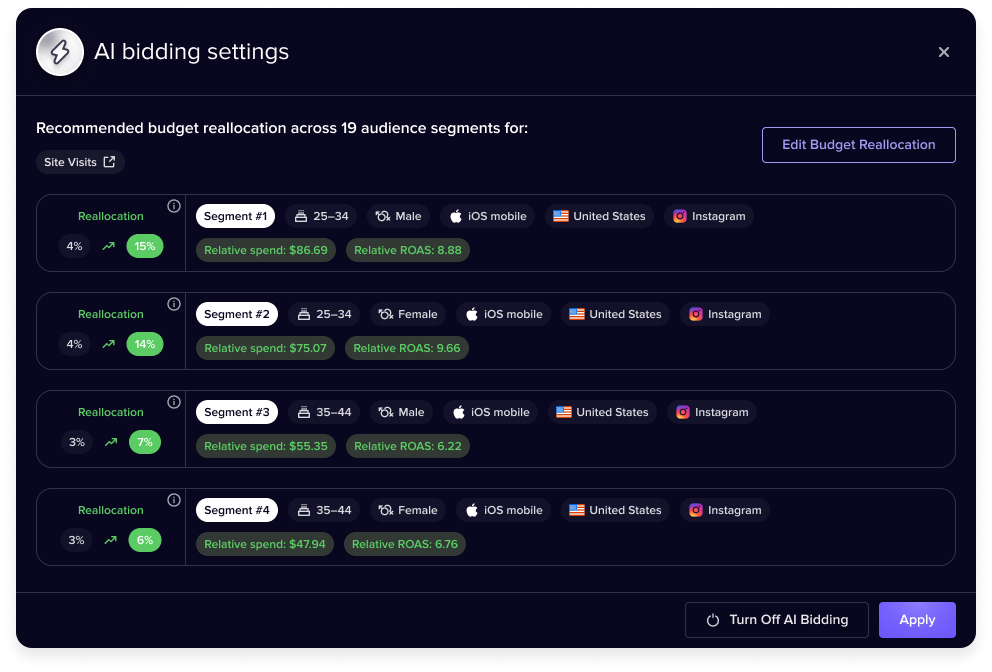


.avif)
Stay on Top of All the Changes in Your Assets
Track all the changes made to your assets with ease. This tool’s collaborative features allow you to easily monitor both the actions triggered by the automation you set up and the changes manually made by your team.
Even better? You can see the effect of all these changes on an asset's performance in an instant



Restore confidence in your Facebook ad attribution reporting

Restore confidence in your Facebook ad attribution reporting

Keep track of your account and keep everyone updated

Keep track of your account and keep everyone updated

Write converting ad copy like never before

Write converting ad copy like never before
.avif)
Send reports and create assets under your agency’s brand
.avif)
Send reports and create assets under your agency’s brand

Collaborate with your team efficiently

Collaborate with your team efficiently

Get a bird’s-eye view of your Facebook advertising

Get a bird’s-eye view of your Facebook advertising

Learn how your words resonate with your audience

Learn how your words resonate with your audience

Analyze Facebook ad creatives at a glance using AI

Analyze Facebook ad creatives at a glance using AI

Streamline every ad-buying workflow

Streamline every ad-buying workflow

Manage your account on auto-pilot

Manage your account on auto-pilot

Turn your existing content into powerful ads

Turn your existing content into powerful ads


You scrolled so far. You want this. Trust us.







