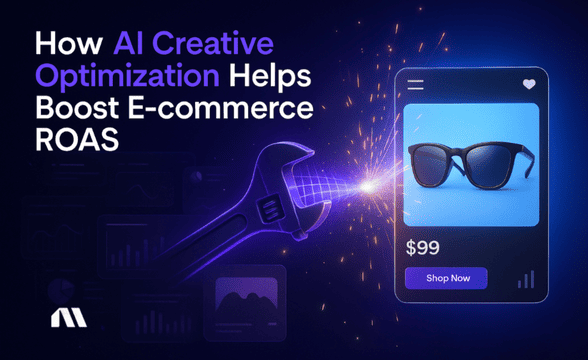Learn how to implement creative automation for e-commerce with our complete guide. Reduce production costs and achieve 544% ROI.
Picture this: It's 2 AM, and you're still awake, frantically messaging your designer about tomorrow's flash sale ads. Sound familiar?
If you're like 48% of e-commerce business owners, you're spending over 5 hours every month just chasing creative feedback and approvals. Meanwhile, your competitors are scaling efficiently with AI-powered systems that reduce manual oversight.
Here's the thing – the creative automation market is exploding, reaching $34.8 billion by 2033 with a staggering 27.2% annual growth rate. Why? Because smart e-commerce brands have discovered what 82% of creatives already know: AI-powered automation isn't just efficient – it's essential.
But here's what most guides won't tell you: implementing creative automation isn't about replacing your team – it's about giving them superpowers. Companies like SCMP have achieved 70% time reduction and 2.8x efficiency improvements, while the average business sees a 544% ROI ($5.44 return for every $1 spent).
Ready to join them? This complete implementation guide will show you exactly how to set up creative automation that reduces your production costs while scaling your e-commerce ads like never before.
What You'll Learn
By the end of this guide, you'll have everything you need to implement creative automation that transforms your e-commerce advertising:
- Complete setup process that reduces production time
- Step-by-step implementation roadmap with team preparation checklist
- ROI calculation framework to measure your 544% automation return
- Bonus strategies for Meta advertising automation that scales your e-commerce business
Let's dive in.
What is Creative Automation?
Creative automation is the use of AI-powered tools and rule-based systems to efficiently generate, optimize, and deploy advertising creative assets with reduced manual work. For e-commerce businesses, this means transforming your product data into performance-optimized Facebook and Instagram ads efficiently, not over hours of manual work.
Think of it as having a tireless creative team that operates continuously, producing product ads, seasonal campaigns, and A/B test variations based on your brand guidelines and performance data. The system learns what works for your audience and creates more variations based on winning patterns.
Here's how it works in practice: You upload your product catalog, set your brand parameters, and the automation system generates multiple ad variations – different headlines, descriptions, layouts, and calls-to-action – all designed for your specific audience segments. Dramatically reduced waiting time for designers or approval chains.
Pro Tip: The best part? Modern creative automation platforms like Madgicx integrate directly with Meta's advertising ecosystem, so your automated creatives don't just look good – they're designed for performance Meta optimization from the start.
Why E-commerce Businesses Need Creative Automation
Let's be honest – traditional creative production is limiting your growth potential. While you're stuck in endless revision cycles, your competitors are testing 50 ad variations and scaling the winners.
The Time Drain is Real
We mentioned that 48% of business owners spend 5+ hours monthly chasing creative feedback. But here's what that really costs you: If you're making $100 per hour of focused work, those 5 hours represent $500 in lost opportunity every month.
Multiply that by your team size, and you're looking at thousands in hidden costs.
The ROI Numbers Don't Lie
Companies implementing creative automation see an average 544% ROI, with most achieving cost reduction in their first year. That's not just efficiency – that's pure profit flowing back to your bottom line.
Scale Without the Scaling Pains
Traditional creative production breaks down as you grow. Need 100 product ads for Black Friday? That's weeks of work with traditional methods.
With automation, it's an afternoon setup that operates continuously.
The 74% of creatives who find AI automation efficient aren't just saving time – they're redirecting their energy toward strategy, brand development, and high-impact creative decisions that actually move the needle.
How Creative Automation Works for E-commerce
Creative automation for e-commerce follows a simple but powerful workflow that transforms your product data into performance-optimized ads efficiently.
Step 1: Data Integration
The system connects to your product catalog (Shopify, WooCommerce, etc.) and pulls essential information: product images, descriptions, prices, and inventory levels. This becomes the foundation for all automated creative generation.
Step 2: Brand Parameter Setup
You define your brand guidelines once: color schemes, fonts, logo placement, tone of voice, and messaging frameworks. The automation system uses these parameters to help ensure every generated ad maintains brand consistency.
Step 3: AI Creative Generation
Here's where the magic happens. The AI analyzes your top-performing ads, combines them with your product data and brand guidelines, then generates multiple creative variations. We're talking headlines, descriptions, layouts, and even image compositions – all efficiently produced.
Step 4: Performance Optimization
The system doesn't just create ads – it learns from them. Using Meta's performance data, it identifies which creative elements drive the best results and generates more variations based on winning patterns.
Step 5: Streamlined Deployment
Once generated, ads can be efficiently pushed to your Facebook and Instagram campaigns, with simplified campaign setup and streamlined uploading processes.
This entire process, which traditionally takes days or weeks, happens efficiently. And because it's connected to real performance data, every new creative is informed by previous performance.
Creative Automation Use Cases for Online Stores
Let's get specific about how creative automation transforms different aspects of your e-commerce advertising strategy.
Product Catalog Ads That Scale
Instead of manually creating ads for each product, automation generates variations for your entire catalog. Different angles, benefit-focused headlines, price-point messaging – all designed for different audience segments.
One Shopify store we know went from 20 manual product ads to 500 automated variations in their first month.
Seasonal Campaign Scaling
Black Friday coming up? Valentine's Day promotions? Automation systems can efficiently generate holiday-themed variations of your best-performing ads, complete with seasonal messaging and urgency elements.
No more scrambling to create enough creative assets for peak seasons.
A/B Testing at Scale
Traditional A/B testing is limited by how many variations you can manually create. Creative automation generates dozens of test variations efficiently – different headlines, images, call-to-action buttons, and layouts.
You're not just testing two ads anymore; you're testing entire creative strategies.
Cross-Platform Consistency
Your automated system helps ensure brand consistency across Facebook, Instagram, and other platforms while optimizing creative elements for each platform's specific requirements. Same brand message, platform-optimized execution.
Dynamic Retargeting Campaigns
For visitors who viewed specific products, automation can generate personalized ads featuring those exact items, complete with dynamic pricing and inventory updates. It's like having a personal shopper follow each visitor around the internet.
Pro Tip: Understanding ad fatigue becomes crucial here – automation helps you stay ahead by constantly refreshing creative elements before performance drops.
Essential Tools and Platforms for Creative Automation
The creative automation landscape is crowded, but not all platforms are built for e-commerce success. Here's what you need to know about choosing the right tools.
Facebook Ads Manager: Your Foundation
Meta's native platform provides basic automation features like dynamic product ads and automatic placements. It's free and integrates perfectly with your Facebook pixel data.
However, it lacks advanced AI creative generation and sophisticated optimization rules.
Madgicx: The E-commerce Specialist
Positioned as a specialized creative automation platform for e-commerce, Madgicx combines AI Ad Generator capabilities with Meta advertising optimization. Different from generic tools, it's built specifically for Facebook and Instagram advertising, offering:
- AI-powered creative generation based on your product catalog
- Automated optimization rules that help prevent budget waste
- Integration with Shopify reporting and other e-commerce platforms
- Performance-based creative rotation automation
Enterprise Solutions: Celtra, Hunch, Creatopy
These platforms offer robust creative automation but often lack the e-commerce-specific features and Meta advertising integration that growing online stores need. They're powerful but require significant technical resources to implement effectively.
The Integration Factor
The best creative automation platform for your e-commerce business is one that integrates seamlessly with your existing tech stack. Look for native connections to your e-commerce platform, email marketing tools, and advertising accounts.
For most e-commerce businesses, the sweet spot is a platform that combines ease of use with powerful automation capabilities. You want something more sophisticated than Facebook's basic tools but less complex than enterprise solutions that require dedicated technical teams.
Step-by-Step Creative Automation Implementation Guide
Ready to implement creative automation? Here's your complete roadmap, broken down into manageable phases that won't overwhelm your team.
Phase 1: Team Preparation (Week 1)
Before touching any automation tools, get your team aligned. Create a simple checklist:
- Audit your current creative production process and identify bottlenecks
- Define roles: Who will manage the automation platform? Who approves brand guidelines?
- Gather your best-performing ad examples for AI training
- Document your brand guidelines (colors, fonts, tone, messaging frameworks)
- Set realistic expectations: automation enhances creativity, it doesn't replace strategic thinking
Phase 2: Platform Setup (Week 2)
Choose your automation platform and complete the initial setup:
- Connect your e-commerce platform (Shopify, WooCommerce, etc.)
- Upload your product catalog and ensure data quality
- Input brand guidelines and creative parameters
- Connect your Facebook and Instagram advertising accounts
- Set up basic automation rules (budget limits, performance thresholds)
Phase 3: Creative Generation Testing (Week 3)
Start small with a limited product set:
- Generate 10-15 creative variations for your best-selling products
- Review and approve initial outputs to refine brand parameters
- Launch a small test campaign with automated creatives
- Monitor performance closely and adjust parameters as needed
Phase 4: Scaling and Optimization (Week 4)
Once you're comfortable with the system:
- Expand to your full product catalog
- Implement automated ad launch tools for streamlined campaign management
- Set up performance-based creative refresh rules
- Integrate with your existing campaign structure
Pro Tip: Don't try to automate everything at once. Start with one campaign type (like product catalog ads) and expand gradually as your team becomes comfortable with the system.
The key to successful implementation is treating automation as a team enhancement, not a replacement. Your creative team's strategic input becomes more valuable, not less, when routine production tasks are automated.
Measuring ROI and Success Metrics
Here's how to calculate whether your creative automation investment is paying off – and trust me, when you see these numbers, you'll wonder why you waited so long to automate.
The ROI Calculation Framework
Start with this simple formula:
ROI = (Revenue Generated - Automation Costs) / Automation Costs × 100
Let's use real numbers. Say you're spending $500/month on creative automation tools and $2,000/month on designer time. With automation, you reduce designer costs by 70% (saving $1,400) while increasing ad performance by 25% (generating an extra $3,000 in revenue).
Your monthly ROI: ($3,000 + $1,400 - $500) / $500 × 100 = 780% ROI
That's even higher than the industry average of 544% ROI we mentioned earlier.
Key Performance Indicators to Track
Time Savings Metrics:
- Hours spent on creative production (before vs. after)
- Time from concept to published ad
- Number of creative variations produced per week
Cost Efficiency Metrics:
- Cost per creative asset produced
- Designer hours required per campaign
- Overall creative production budget
Performance Metrics:
- Click-through rates on automated vs. manual creatives
- Conversion rates and cost per acquisition
- Revenue attributed to automated campaigns
The SCMP Success Story
Remember SCMP's 70% time reduction and 2.8x efficiency improvement? Here's how they measured it:
- Before: 40 hours/week creating product ads manually
- After: 12 hours/week managing automated creative production
- Result: 28 hours freed up for strategy and optimization
That time savings translated directly to revenue growth as their team focused on high-impact activities instead of routine production tasks.
Setting Realistic Benchmarks
Don't expect overnight transformation. Most businesses see:
- Month 1: 20-30% time savings as team learns the system
- Month 3: 50-60% efficiency improvement with full implementation
- Month 6: 70%+ time reduction with optimized workflows
The key is consistent measurement and gradual optimization. Your automation system gets smarter over time, and so does your team's ability to leverage it effectively.
Getting Started: Your 30-Day Creative Automation Action Plan
Let's turn everything we've covered into a practical 30-day roadmap that gets you from creative chaos to automated efficiency.
Week 1: Foundation Building
- Day 1-2: Audit your current creative production process and costs
- Day 3-4: Research and select your automation platform (we recommend starting with Madgicx for e-commerce)
- Day 5-7: Gather brand assets, top-performing ads, and product catalog data
Week 2: Platform Setup and Integration
- Day 8-10: Complete platform onboarding and connect your e-commerce store
- Day 11-12: Upload brand guidelines and train the AI on your best-performing creatives
- Day 13-14: Set up basic automation rules and performance thresholds
Week 3: Testing and Refinement
- Day 15-17: Generate and review your first batch of automated creatives
- Day 18-19: Launch small test campaigns with automated ads
- Day 20-21: Analyze initial performance and refine parameters
Week 4: Scaling and Optimization
- Day 22-24: Expand automation to additional product categories
- Day 25-26: Implement creative intelligence AI for advanced optimization
- Day 27-28: Set up automated reporting and performance monitoring
- Day 29-30: Plan your next phase of automation expansion
Daily Success Habits
- Week 1: Spend 30 minutes daily learning your chosen platform
- Week 2: Review and approve automated outputs for brand consistency
- Week 3: Monitor campaign performance and note optimization opportunities
- Week 4: Document lessons learned and plan scaling strategies
Milestone Checkpoints
- End of Week 1: Platform selected and team trained
- End of Week 2: First automated creatives generated
- End of Week 3: Test campaigns launched and performing
- End of Week 4: Full automation workflow operational
Pro Tip: Remember, this isn't about perfection – it's about progress. Each week builds on the previous one, and by day 30, you'll have a functioning creative automation system that's already saving you time and money.
The businesses that succeed with creative automation are the ones that start small, learn fast, and scale gradually. Your 30-day plan is just the beginning of a transformation that will compound over time.
Frequently Asked Questions About Creative Automation
How much does creative automation cost vs. hiring designers?
The math is pretty compelling. A full-time designer costs $50,000-$80,000 annually, plus benefits. Creative automation platforms typically run $50-$1,000 monthly, depending on features and scale.
Even at the higher end, you're looking at $12,000 annually – that's 85% savings compared to hiring. Plus, automation operates continuously with minimal downtime.
Can automation maintain brand consistency across campaigns?
Absolutely, and often better than manual processes. Once you input your brand guidelines, the system applies them consistently to every creative. No more worrying about a designer forgetting your color codes or using the wrong font.
The 74% of creatives who find AI automation efficient often cite consistency as a major benefit.
What's the learning curve for e-commerce teams?
Most teams are productive within 2-3 weeks. The initial setup takes the longest – inputting brand guidelines, connecting platforms, and training the AI on your best-performing ads.
After that, daily management is actually simpler than traditional creative workflows. Think of it like learning to use Shopify – intimidating at first, but intuitive once you get the hang of it.
How does creative automation integrate with Shopify?
Modern automation platforms connect directly to your Shopify store via API, pulling product data, images, prices, and inventory levels efficiently. When you add new products to Shopify, the automation system can generate ads for them within hours.
It's like having your store and advertising system talk to each other seamlessly.
Will automation replace our creative team?
Not replace – supercharge. Automation handles routine production tasks, freeing your creative team for strategic work like brand development, campaign strategy, and high-impact creative concepts.
Think of it as giving your team superpowers rather than replacing them. The most successful implementations combine human creativity with AI efficiency.
How quickly can I see results from creative automation?
Most businesses see immediate time savings (20-30% in the first month) and measurable ROI improvements within 60-90 days. The 544% average ROI typically materializes over 6-12 months as the system learns your audience and optimizes performance.
Start Automating Your Creative Production
We've covered a lot of ground, but here's what it all boils down to: creative automation isn't just a nice-to-have anymore – it's essential for e-commerce businesses that want to scale without burning out their teams.
The numbers speak for themselves: 544% ROI and 70% time savings aren't just statistics – they're the reality for businesses that have made the leap.
Your next step is simple: start with one campaign type. Pick your best-selling product category and automate the creative production for those ads. Don't try to revolutionize everything overnight – just prove the concept with something manageable.
For e-commerce businesses serious about scaling their Facebook and Instagram advertising, Madgicx offers the perfect combination of AI-powered creative generation and Meta advertising optimization. While other platforms focus on generic automation, Madgicx is built specifically for the challenges you face as an online store owner.
The creative automation revolution is happening with or without you. The question isn't whether you'll eventually automate – it's whether you'll be an early adopter who gains a competitive advantage or a late adopter playing catch-up.
Your competitors are already automating. Your customers expect fresh, relevant ads. Your team deserves to focus on strategy instead of routine production tasks.
The only question left is: what are you waiting for?
Madgicx's AI Ad Generator creates performance-optimized Facebook and Instagram ads efficiently, while our AI optimization helps maximize ROI. Join thousands of e-commerce brands scaling with creative automation.
Digital copywriter with a passion for sculpting words that resonate in a digital age.




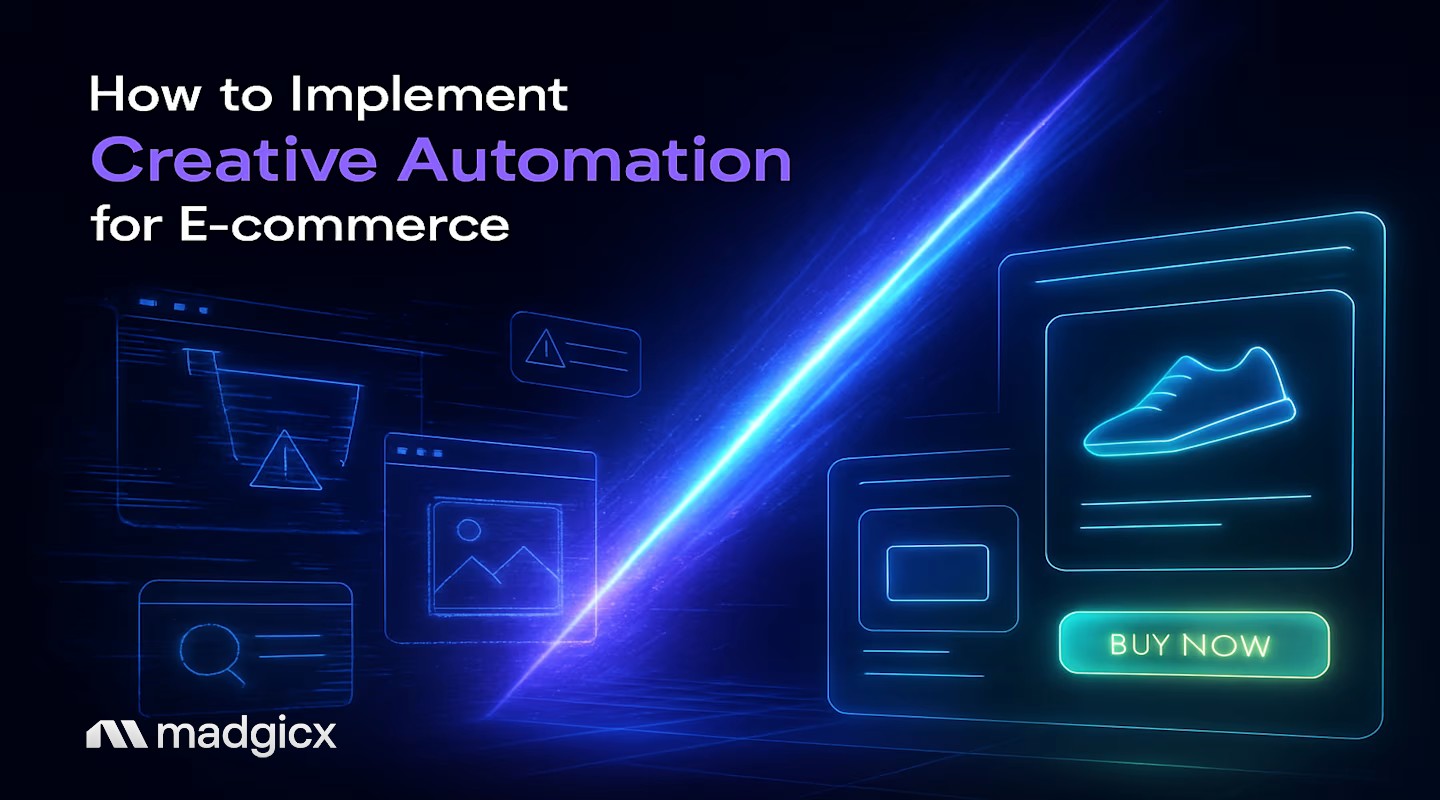


.avif)