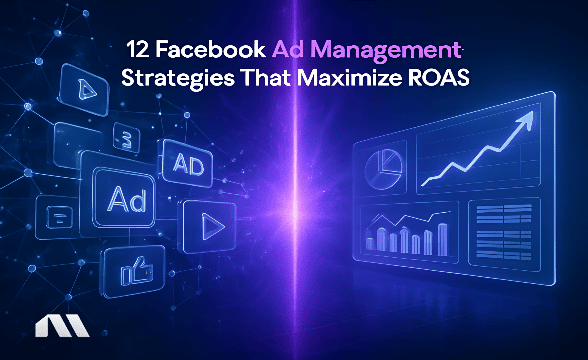Learn how to run profitable Facebook ads for mobile apps in 2025. Complete guide with privacy-compliant tracking, AI optimization, and proven strategies that actually work.
Picture this: You've poured months into developing the perfect app, but downloads are trickling in at a snail's pace. Sound familiar?
You're not alone—with over 5 million apps competing for attention across app stores, organic discovery feels nearly impossible. Most app developers watch their download numbers flatline while competitors seem to effortlessly scale.
Here's the good news: Facebook ranks #1 in AppsFlyer's mobile app advertising Performance Index, and with access to 2.7 billion monthly Facebook users accessible for app promotion, Facebook offers unmatched reach for app marketers. But here's what most guides won't tell you—the game changed dramatically after iOS 14.5, and many outdated strategies will drain your budget faster than you can say "cost per install."
This complete 2025 guide cuts through the noise with current strategies that actually work. You'll learn the exact step-by-step process successful app marketers use today, including privacy-compliant tracking, AI-powered optimization, and cost-reduction techniques that help optimize for better cost efficiency.
What You'll Learn
- How to set up profitable Facebook app campaigns from scratch (even without technical experience)
- Privacy-compliant tracking strategies that work post-iOS 14.5
- Cost benchmarks and optimization techniques to achieve better CPIs
- AI-powered automation that reduces manual optimization time significantly
- Bonus: Category-specific creative strategies for gaming, e-commerce, and productivity apps
Why Facebook Ads for Mobile Apps Dominate in 2025
Let's address the elephant in the room—yes, Facebook ads for mobile apps work, and no, iOS 14 didn't kill them.
Despite all the doom and gloom you've probably heard, Facebook advertising remains the undisputed champion for mobile app promotion. The numbers don't lie: Facebook consistently ranks #1 in AppsFlyer's Performance Index, outperforming Google, TikTok, and every other platform when it comes to driving quality app installs.
The Numbers That Matter for Facebook Ads for Mobile Apps
Why does Facebook crush the competition? It's simple math. With 2.7 billion monthly users and mostly mobile usage, Facebook provides access to virtually every smartphone user on the planet. But reach alone doesn't guarantee success—it's Facebook's sophisticated targeting capabilities that make the difference.
Unlike other platforms that rely on basic demographic targeting, Facebook's AI analyzes thousands of behavioral signals to identify users most likely to install and engage with your app. The platform knows who downloads productivity apps on Sunday mornings, who binge-plays mobile games during lunch breaks, and who shops through e-commerce apps while commuting.
Here's something that might surprise you: Facebook ads average 5.3x ROAS, outperforming Instagram (4.8x) and TikTok (3.6x) across all industries. For app marketers specifically, this translates to more predictable user acquisition costs and higher lifetime values.
Cost-Effectiveness That Scales
The cost-effectiveness speaks for itself. While Google App Campaigns often require $10,000+ monthly budgets to see meaningful results, Facebook ads for mobile apps can drive quality installs with budgets as low as $300 per month. Average Facebook app install CPI ranges from $0.01-$5.00, with 72% of advertisers falling within this range.
One of our Madgicx clients, a productivity app startup, improved their CPI from $8.50 to $3.20 within 30 days using our AI Meta ads optimization. They went from burning through their budget with minimal installs to scaling profitably across multiple countries.
Pro Tip: The key isn't just getting cheap installs—it's finding users who stick around and generate revenue. Facebook's algorithm excels at identifying high-value users, not just clickers.
Facebook App Campaign Prerequisites (Don't Skip These)
Before you spend a single dollar on Facebook ads for mobile apps, these three setup steps will save you weeks of headaches later.
I've seen too many app marketers rush into campaign creation only to realize they're missing critical tracking components. It's like building a house without a foundation—everything looks fine until it collapses.
Facebook Developer Account Setup
Your Facebook Business Manager needs to be connected to a Facebook Developer account. This 5-minute process unlocks app-specific features like deep linking and advanced event tracking.
Navigate to developers.facebook.com, click "Get Started," and follow the verification process. You'll need to provide your app's bundle ID (iOS) or package name (Android)—grab these from your app store listings.
Facebook SDK Integration Overview
Here's where many business owners panic, thinking they need to become developers overnight. Relax—you don't need to code anything yourself, but you do need to understand what to tell your developer.
The Facebook SDK (Software Development Kit) is a piece of code that tracks user actions within your app. Without it, you'll know someone installed your app but have no idea if they registered, made a purchase, or deleted it after 30 seconds.
Your developer needs to integrate the SDK and set up custom events for actions that matter to your business:
- Account creation
- Tutorial completion
- First purchase
- Level completion (for games)
- Subscription activation
Pro Tip: Skip the SDK integration and you're flying blind—you'll have installs but no idea which ads drove valuable users.
App Store Optimization Basics
Your Facebook ads for mobile apps might be perfect, but if users land on a poorly optimized app store page, they'll bounce faster than a rubber ball. App Store Optimization (ASO) directly impacts your ad performance because Facebook's algorithm considers post-click behavior.
Focus on these ASO fundamentals:
- Clear, benefit-focused app title and subtitle
- Compelling screenshots showing key features
- Video preview demonstrating core functionality
- Positive reviews and ratings (aim for 4.0+ stars)
- Keyword-optimized description
Facebook Business Manager Configuration
Your Facebook Ads Manager needs proper app permissions and event configuration. Navigate to Events Manager, add your app, and verify domain ownership if you're driving traffic to a landing page before the app store.
This setup might seem tedious, but it's the difference between campaigns that scale profitably and campaigns that burn money without clear attribution.
Step-by-Step Campaign Creation Process
Here's where the magic happens. Follow this exact sequence, and you'll have your first Facebook ads for mobile apps campaign live in under 30 minutes.
I'm going to walk you through the precise process our most successful clients use. No fluff, no theoretical nonsense—just the exact clicks and selections that drive results.
Choosing App Promotion Objective
In Facebook Ads Manager, select "App Promotion" as your campaign objective. Don't be tempted by "Traffic" or "Engagement"—these objectives optimize for clicks, not installs.
App Promotion tells Facebook's algorithm exactly what you want: people who are likely to download and engage with mobile apps. The algorithm will automatically show your ads to users with a history of app installations and engagement.
Campaign Structure: iOS vs Android Separation
Create separate campaigns for iOS and Android users. While this might seem like extra work, it's essential for proper optimization. iOS and Android users behave differently, have different cost structures, and require different creative approaches.
Name your campaigns clearly: "App Name - iOS - Installs" and "App Name - Android - Installs." Trust me, you'll thank yourself later when you're analyzing performance across dozens of ad sets.
Budget Setting Formula
Here's the budget formula that prevents overspending while giving Facebook's algorithm enough data to optimize: (Target Daily Installs × Expected CPI × 1.5).
If you want 10 installs per day and expect a $3 CPI, set your daily budget to $45. The 1.5 multiplier accounts for Facebook's learning phase and prevents budget constraints from limiting algorithm performance.
Start with $10/day minimum per ad set. Facebook's algorithm needs sufficient budget to find your ideal users—anything less, and you're essentially asking the algorithm to work with one hand tied behind its back.
Optimization Goals: Installs vs App Events Decision Framework
For new campaigns with limited data, optimize for "App Installs." Once you have 50+ conversions for a specific in-app event (like purchases or registrations), switch to optimizing for that higher-value action.
This progression is crucial. Optimizing for purchases when you only have 5 purchase events will confuse Facebook's algorithm and drive up costs dramatically.
Placement Selection Strategy
Start with "Automatic Placements" to let Facebook's algorithm find the most cost-effective inventory. After gathering performance data, you can exclude underperforming placements.
Mobile app ads perform best on mobile-specific placements:
- Facebook Feed (mobile)
- Instagram Feed
- Instagram Stories
- Facebook Reels
Desktop placements rarely drive app installs and often waste budget.
Quick Tip: Avoid Audience Network initially—while it can drive cheap installs, the quality is often questionable for new campaigns.
Audience Targeting That Actually Converts
Forget everything you've heard about detailed targeting—Facebook's AI has evolved, and so should your Facebook ads for mobile apps strategy.
The biggest mistake I see app marketers make? Over-targeting. They create audiences so specific that Facebook's algorithm can't find enough similar users to scale profitably.
Broad Targeting for New Campaigns
Start with broad targeting and let Facebook's AI learn who converts. Set basic parameters like age (18-65), location (your target countries), and device type (mobile only), then let the algorithm work its magic.
This approach might feel uncomfortable—we're conditioned to think more targeting equals better results. But Facebook's machine learning analyzes 10,000+ data points per user in real-time. Your manual targeting assumptions can't compete with that processing power.
Lookalike Audiences Based on High-Value Users
Once you have 100+ high-value users (purchasers, subscribers, or highly engaged users), create lookalike audiences. These are Facebook's secret weapon for app marketers.
Upload your customer list or use Facebook Pixel data to create 1% lookalike audiences in your target countries. These audiences find users who share characteristics with your best customers.
Start with 1% lookalikes (most similar to your source audience) before testing 2-5% lookalikes for broader reach.
Custom Audiences for Retargeting
Create custom audiences for users who visited your app store page but didn't install, or users who installed but haven't completed key actions. These warm audiences typically convert at 2-3x higher rates than cold audiences.
Set up these essential custom audiences:
- App store page visitors (last 7 days)
- App installers who haven't registered (last 3 days)
- Users who completed tutorial but haven't made first purchase (last 14 days)
Geographic Targeting Strategy
Not all countries are created equal for app marketing. Tier 1 countries (US, UK, Canada, Australia) have higher CPIs but also higher user lifetime values. Tier 2 countries (Brazil, Mexico, India) offer cheaper installs but lower revenue per user.
Start with 2-3 Tier 1 countries to establish baseline performance, then expand to Tier 2 countries once you've optimized your funnel.
Device and OS Targeting Considerations
Target iOS 12+ and Android 8+ to ensure your app functions properly on users' devices. Older operating systems often have compatibility issues that lead to poor user experiences and negative reviews.
While manual audience testing can take weeks, Madgicx's AI Audiences automatically test your Meta ad combinations and identify your top-converting segments faster than manual testing. Our platform analyzes audience performance across thousands of campaigns to recommend winning combinations specific to your app category.
Creative Strategies That Drive Installs
Your creative is your first impression—and in the app world, you have about 3 seconds to make it count with Facebook ads for mobile apps.
The harsh reality? Most app ads look identical. Generic screenshots, boring copy, and zero personality. Your creative needs to stop the scroll, communicate value, and drive action—all within a few seconds of mobile viewing.
Video vs Image Performance
Video ads outperform static images for campaigns. Why? Video demonstrates functionality in a way static images simply can't. Users can see your app in action, understand the user interface, and visualize themselves using it.
But here's the catch—your video needs to be mobile-optimized. Vertical (9:16) or square (1:1) formats perform best because they take up more screen real estate on mobile devices.
Mobile-First Creative Specifications
Design for mobile first, desktop second (if at all). Your creative should be readable and compelling on a 6-inch screen with someone scrolling quickly through their feed.
Key specifications for app ads:
- Video: 9:16 (vertical) or 1:1 (square), 15-30 seconds maximum
- Images: 1080x1080 minimum resolution, 1:1 or 4:5 aspect ratios
- Text: Large, readable fonts with high contrast
- File size: Under 4GB for videos, under 30MB for images
App Store Badge Integration
Always include official app store badges (Download on the App Store, Get it on Google Play) in your creative. These badges provide instant credibility and clear next steps for interested users.
Position badges prominently but don't let them dominate your creative. They should complement your value proposition, not replace it.
Category-Specific Creative Strategies
Different app categories require different creative approaches for Facebook ads for mobile apps:
Gaming Apps: Show actual gameplay footage, not cinematic trailers. Users want to see the core game mechanics, difficulty level, and visual style. Playable ads (where users can interact with a mini-version of your game) typically drive the highest-quality installs.
E-commerce Apps: Showcase your product catalog, highlight exclusive app features (like push notifications for sales), and demonstrate the shopping experience. Before-and-after transformations work particularly well for fashion and home decor apps.
Productivity Apps: Focus on problem-solution storytelling. Show the pain point (cluttered desktop, missed deadlines, disorganized files) then demonstrate how your app solves it. Time-lapse videos showing productivity improvements are highly effective.
CTA Button Selection and Copy Guidelines
Your call-to-action button should match user intent. For app install campaigns, use "Install Now," "Download," or "Learn More." Avoid generic CTAs like "Sign Up" or "Shop Now" that don't clearly indicate the next step.
Your ad copy should focus on benefits, not features. Instead of "Advanced task management with cloud sync," try "Never miss another deadline—organize your life in 60 seconds."
Pro Tip: Madgicx's Creative Intelligence analyzes thousands of top-performing ads to recommend winning creative elements for your specific app category. Our AI identifies patterns in successful creatives—from color schemes to text placement—that you can apply to your own campaigns.
Privacy-First Tracking and Attribution (2025 Update)
iOS 14 changed everything, but smart marketers adapted. Here's how to track Facebook ads for mobile apps effectively while respecting user privacy.
Let's be honest—iOS 14.5 hit app marketers like a freight train. Overnight, attribution windows shortened, audience sizes shrunk, and campaign performance became harder to measure. But here's what separates successful app marketers from those still complaining about iOS updates: they adapted their tracking strategy instead of hoping Apple would reverse course.
App Tracking Transparency (ATT) Impact
Apple's App Tracking Transparency requires apps to ask permission before tracking users across other apps and websites. Currently, only 25-30% of iOS users opt in to tracking, which means traditional attribution methods miss 70% of your iOS traffic.
This doesn't mean iOS advertising is dead—it means you need smarter measurement strategies. Focus on first-party data collection and server-side tracking to maintain visibility into campaign performance.
Conversions API for Apps Setup
Facebook's Conversions API for Apps sends conversion data directly from your servers to Facebook, bypassing browser-based tracking limitations. This server-to-server connection improves data accuracy and helps Facebook's algorithm optimize more effectively.
Work with your developer to implement Conversions API alongside the Facebook SDK. This dual-tracking approach captures more conversion data and provides better attribution visibility.
Attribution Window Selection
Shorten your attribution windows to match iOS 14+ limitations. Use 1-day view and 7-day click attribution windows instead of the traditional 28-day windows. This provides more accurate data and aligns with Apple's privacy framework.
While shorter windows might show lower conversion numbers, they reflect actual user behavior more accurately in the privacy-first era.
Working with Third-Party Attribution Partners
Consider integrating with attribution partners like AppsFlyer, Adjust, or Branch. These platforms use probabilistic modeling and fingerprinting to provide more comprehensive attribution data than Facebook's native tracking.
Third-party attribution is particularly valuable for apps with complex user journeys or multiple touchpoints before conversion.
Measuring Success Beyond Facebook's Dashboard
Don't rely solely on Facebook's attribution data. Cross-reference with your app analytics platform (Firebase, Mixpanel, Amplitude) to get a complete picture of user behavior and campaign performance.
Track cohort-based metrics like Day 1, Day 7, and Day 30 retention rates. These metrics help you understand true campaign quality beyond initial install numbers.
Pro Tip: Madgicx includes server-side first-party tracking in our standard plan, specifically designed to address iOS 17 data collection challenges. Our tracking solution improves data alignment between Meta and your app analytics, sending more accurate conversion data back to Facebook for better optimization.
Optimization and Scaling Strategies
Launch day is just the beginning. Here's your week-by-week optimization roadmap for Facebook ads for mobile apps.
Most app marketers make the same critical mistake: they optimize too early and too often. Facebook's algorithm needs time and data to find your ideal users. Premature optimization is like changing directions every five minutes during a road trip—you'll never reach your destination efficiently.
Learning Phase Management (Days 1-7)
Facebook's learning phase typically lasts 3-7 days or until your ad set receives 50 conversions, whichever comes first. During this period, avoid making any changes to targeting, creative, or budget.
I know it's tempting to pause that ad set with a $12 CPI after day two, but resist the urge. The algorithm is still learning, and early performance rarely predicts final results.
Monitor these metrics during the learning phase:
- Delivery: Are your ads getting sufficient impressions?
- Frequency: Keep it under 2.0 to avoid ad fatigue
- Relevance Score: Aim for 6+ (if available in your account)
Key Metrics to Monitor: CPI, Install Rate, Day 7 Retention
Cost Per Install (CPI) is your primary optimization metric, but don't ignore quality indicators. A $1 CPI means nothing if users delete your app after one session.
Track these essential metrics:
- CPI: Your cost to acquire each install
- Install Rate: Percentage of ad clicks that result in installs
- Day 1 Retention: Percentage of users who return after 24 hours
- Day 7 Retention: Percentage of users still active after one week
- Cost Per Registration/Purchase: For apps with in-app monetization
When and How to Optimize
After the learning phase completes, analyze performance and make data-driven decisions:
Pause ad sets with:
- CPI 150%+ above your target
- Install rates below 15%
- Day 7 retention below industry benchmarks
Scale ad sets with:
- CPI at or below target
- Strong retention metrics
- Consistent daily performance
Make one change at a time and wait 3-5 days to assess impact. Changing multiple variables simultaneously makes it impossible to identify what drove performance changes.
Scaling Successful Campaigns
Scale winning campaigns gradually with 20% budget increases every 3-5 days. Aggressive scaling (50%+ budget increases) often disrupts the algorithm and increases costs.
Create duplicate ad sets with different audiences rather than dramatically increasing budgets on existing ad sets. This approach provides more data points and reduces risk.
A/B Testing Framework for Creative and Audiences
Test one variable at a time to isolate performance drivers:
Creative Testing:
- Video vs. image formats
- Different value propositions
- Various app store screenshots
- Multiple CTA buttons
Audience Testing:
- Broad vs. interest-based targeting
- Different lookalike percentages (1% vs. 3% vs. 5%)
- Geographic variations
- Age range adjustments
Run tests for at least one week or until statistical significance is reached (typically 95% confidence level).
Manual optimization means checking Meta campaigns multiple times daily, analyzing dozens of metrics, and making constant adjustments. Madgicx's Autonomous Budget Optimizer helps make these adjustments automatically, ensuring your budget flows to top performers while you focus on growing your business. Try Madgicx’s suite of tools for free.
Cost Benchmarks and Budget Planning
Let's talk numbers—what should you actually expect to pay for Facebook ads for mobile apps, and how to budget for success?
Nothing frustrates app marketers more than unrealistic cost expectations. You've probably seen case studies claiming $0.50 CPIs across all verticals, or heard that "Facebook ads don't work anymore" because someone spent $500 and got terrible results.
The truth? App install costs vary dramatically based on your target market, app category, competition level, and campaign optimization. Here's what you should actually expect in 2025.
Global CPI Benchmarks by Region
App Promotion campaigns have the highest average investment at $1,856.64 per campaign, reflecting the competitive nature of app marketing. But this doesn't mean you need thousands of dollars to start—it means successful app marketers invest significantly because the channel works.
Regional CPI Benchmarks (2025):
These benchmarks represent averages across all app categories. Your specific costs will depend on competition in your niche and the quality of your targeting and creative.
iOS vs Android Cost Differences
iOS users typically cost 2-3x more to acquire than Android users, but they also generate 2-4x higher lifetime value. iOS users are more likely to make in-app purchases, subscribe to premium features, and engage long-term with apps.
Platform-Specific Considerations:
- iOS: Higher CPIs ($3-8) but better monetization
- Android: Lower CPIs ($1-4) but higher volume potential
- Strategy: Start with iOS for revenue, scale with Android for volume
App Category Performance Variations
Different app categories have vastly different economics:
- Gaming Apps: $1-3 CPI, high competition, focus on retention and in-app purchases
- Productivity Apps: $3-6 CPI, professional audience, subscription-based monetization
- E-commerce Apps: $2-5 CPI, transaction-focused, measure by purchase conversion
- Social Apps: $0.50-2 CPI, viral potential, advertising-based revenue model
Budget Scaling Timeline and Expectations
Month 1: Testing phase with $300-500 budget to identify winning combinations
Month 2: Scale successful campaigns to $1,000-2,000 monthly spend
Month 3+: Aggressive scaling based on proven performance, $3,000+ monthly budgets
Remember: Facebook ads average 5.3x ROAS, meaning every dollar spent should generate $5.30 in revenue. If your app monetizes effectively, higher advertising spend leads to proportionally higher profits.
ROI Calculation Framework
Calculate your maximum allowable CPI using this formula:
Maximum CPI = (Average Revenue Per User × Profit Margin) ÷ Target ROI
If your average user generates $15 in revenue with a 60% profit margin, and you want 3x ROI:
Maximum CPI = ($15 × 0.60) ÷ 3 = $3.00
This framework ensures profitable scaling and prevents emotional decision-making during campaign optimization.
Pro Tip: Don't just focus on install costs—track the full customer journey from install to revenue. A higher CPI that brings in users who actually spend money is always better than cheap installs that immediately churn.
FAQ Section
Do I need the Facebook SDK to run app install ads?
While not technically required, the SDK is essential for tracking valuable actions beyond installs. Without it, you can't optimize for purchases, registrations, or other meaningful events—you're essentially optimizing blind. The SDK also enables advanced features like deep linking and custom audience creation based on in-app behavior.
What's a good CPI for my app category?
Gaming apps typically see $1-3 CPI, productivity apps $3-6, and e-commerce apps $2-5. However, focus on lifetime value (LTV) rather than just install costs. A $5 CPI is profitable if users generate $15+ in revenue. Calculate your maximum allowable CPI based on your app's monetization model and target ROI.
How long should I wait before optimizing my campaigns?
Facebook's learning phase typically lasts 3-7 days or 50 conversions, whichever comes first. Avoid making changes during this period. After learning completes, analyze performance and pause ads with CPIs 150% above your target. Make one change at a time and wait 3-5 days to assess impact.
Can I target only mobile users for app install ads?
App install ads automatically target mobile users only—desktop users can't install mobile apps. Facebook's placement optimization handles this automatically. However, you should still specify mobile-optimized placements like Facebook Feed (mobile), Instagram Feed, and Instagram Stories for best results.
How do I handle iOS 14+ attribution challenges?
Implement Conversions API for apps, use aggregated event measurement, and consider third-party attribution partners like AppsFlyer or Adjust for more comprehensive tracking. Shorten attribution windows to 1-day view and 7-day click, and focus on first-party data collection within your app.
Should I separate iOS and Android into different campaigns?
Absolutely. iOS and Android users have different behaviors, cost structures, and monetization patterns. Separate campaigns allow for platform-specific optimization, budget allocation, and creative strategies. This separation is crucial for scaling profitably across both platforms.
What's the minimum budget needed to test Facebook app campaigns?
Start with $10/day per ad set minimum, with a total testing budget of $300-500 for your first month. This provides enough data for Facebook's algorithm to optimize while keeping costs manageable during the learning phase. Successful ad sets can then be scaled with 20% budget increases.
How important is App Store Optimization for Facebook ad performance?
Critical. Facebook's algorithm considers post-click behavior, including app store conversion rates. Poor ASO can increase your effective CPI by 50-100% because users click your ads but don't install. Focus on compelling screenshots, positive reviews, and clear value propositions in your app store listing.
For lead-focused apps, check our Facebook lead generation guide for additional strategies that complement app install campaigns.
Launch Your First Profitable App Campaign Today
The mobile app landscape is more competitive than ever, but Facebook ads for mobile apps remain your best bet for driving quality installs at scale. With 2.7 billion monthly users and sophisticated AI-powered targeting, Facebook provides unmatched reach and precision for app marketers willing to adapt to the privacy-first era.
Remember these key takeaways: start with broad targeting to let Facebook's AI learn your ideal users, prioritize video creative optimized for mobile viewing, implement privacy-compliant tracking from day one, and focus on app events optimization once you have sufficient conversion data. Most importantly, resist the urge to optimize too early—Facebook's algorithm needs time and data to find your most valuable users.
Your next step? Set up your Facebook Business Manager account today and begin the SDK integration process with your developer. While that's happening, audit your app store listing—great ads driving traffic to a poor store page is money down the drain.
The difference between successful app marketers and those who struggle isn't budget size or technical expertise—it's the willingness to follow proven processes and optimize based on data, not emotions. Start with the fundamentals outlined in this guide, test systematically, and scale what works.
Ready to skip the months of manual optimization trial and error? Madgicx's AI-powered advertising platform can help optimize your entire app campaign management process. Our AI continuously monitors your campaigns, identifies winning audiences, and helps optimize budget allocation to top performers—all while you focus on growing your app business.
For comprehensive campaign management beyond app installs, explore our Facebook ad optimization guide and learn about Facebook advertising strategies that complement your app marketing efforts. Advanced users should also review our Facebook ad management techniques and discover powerful Facebook ad tools for scaling campaigns efficiently.
Start Your Free Madgicx Trial and join thousands of app marketers who've streamlined their campaign optimization with AI assistance.
Managing Facebook app campaigns manually is like trying to optimize 50 variables simultaneously while blindfolded. Madgicx's AI-powered advertising platform helps streamline your app install campaign management, identifying winning audiences and optimizing budget allocation to top performers. Our AI-powered optimization is designed to help reduce CPIs through intelligent automation.
Digital copywriter with a passion for sculpting words that resonate in a digital age.




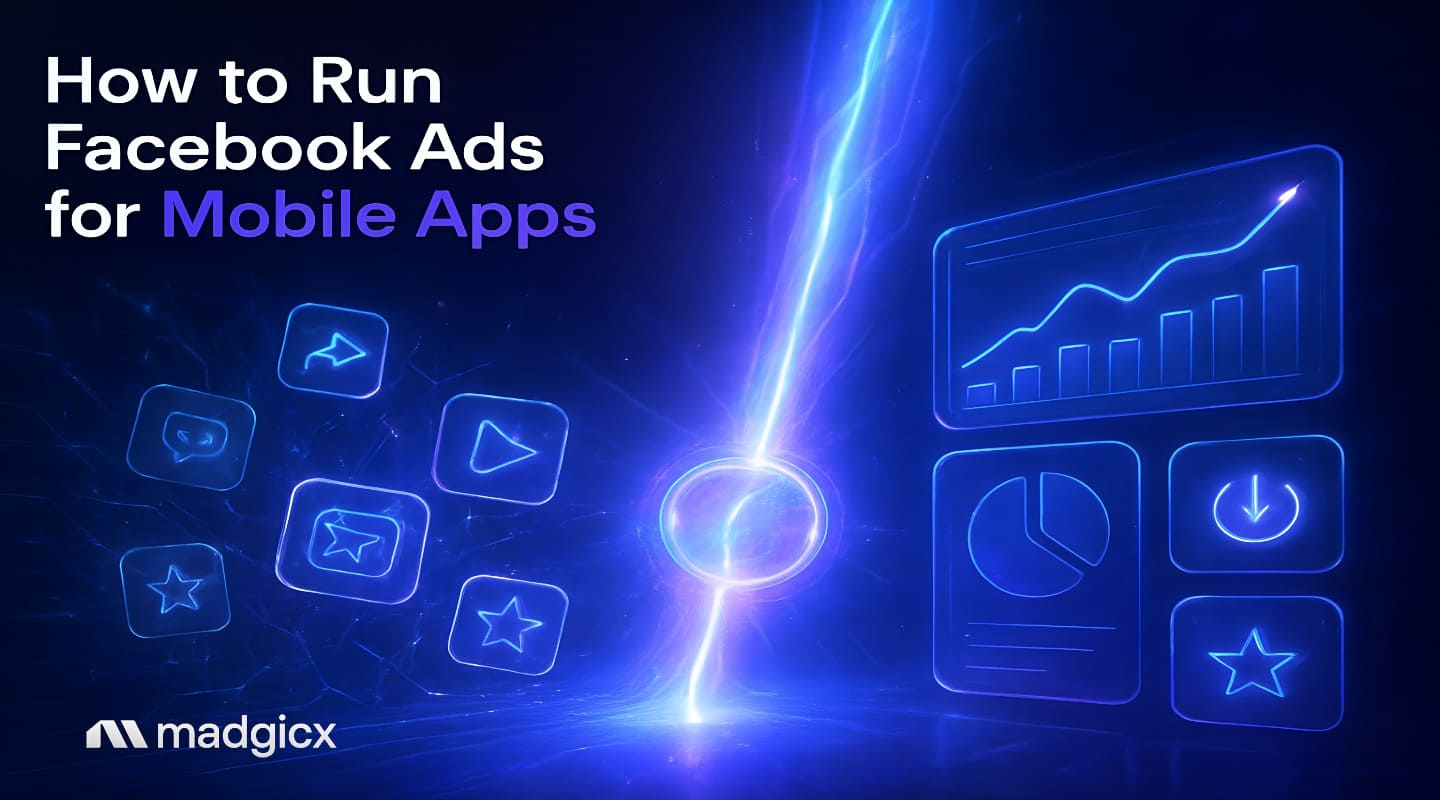


.avif)