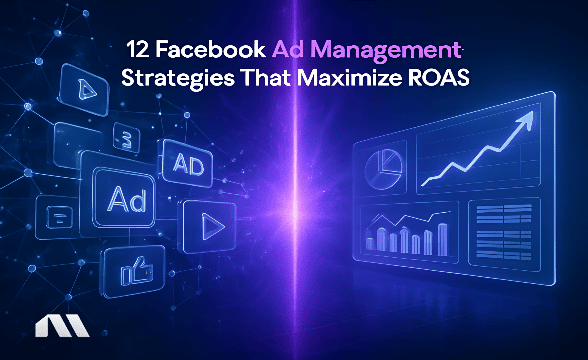Learn how to start running Facebook ads with our complete 2025 guide. Master the 8-step process from setup to optimization for profitable campaigns.
Starting a Facebook advertising campaign can feel like trying to solve a Rubik's cube blindfolded. You know there's a solution, but where the heck do you even begin?
Trust me, I've been there – staring at Facebook Ads Manager like it's written in ancient hieroglyphics, wondering if I'll accidentally blow my entire marketing budget on ads that reach absolutely nobody.
Here's the thing though: learning how to start running Facebook ads becomes manageable with the right approach. With over 3 billion monthly active users, Facebook offers the largest advertising audience in human history. The platform is designed to help businesses succeed (because when you succeed, Facebook makes more money – it's a beautiful partnership).
This guide will walk you through exactly how to start running Facebook ads, from account setup to your first campaign launch. We'll cover the complete 8-step process that's helped thousands of e-commerce businesses go from Facebook ads zero to hero, with 2025 interface updates and real-world examples you can actually use.
What You'll Learn About Starting Facebook Ads
By the end of this guide, you'll have everything you need to launch your first Facebook ad campaign with confidence. Here's exactly what we'll cover:
- How to set up and manage your Facebook ads properly for e-commerce success
- The exact 8-step process to launch your first profitable campaign
- How to target the right audience for your products without wasting budget
- Best practices to avoid the most common beginner mistakes that kill ROI
- Bonus: How to streamline your ads from day one with AI optimization
Why Facebook Advertising Matters for Your Business
Let's start with some perspective. Facebook ads can reach about 2.28 billion people every month, which means your potential customers are definitely hanging out there. But reach is just the beginning – Facebook's real superpower is precision targeting.
Unlike traditional advertising where you're basically throwing darts in the dark, Facebook lets you target people based on their interests, behaviors, demographics, and even their recent online activity. Selling handmade jewelry? You can target women aged 25-45 who are interested in artisan crafts and have recently engaged with jewelry content.
Running a fitness supplement business? Target fitness enthusiasts who've visited supplement websites in the past 30 days.
Three Game-Changing Advantages for E-commerce
Visual Product Showcase: Your products get to shine in users' feeds with high-quality images and videos. Unlike Google ads where you're competing with text, Facebook lets your products do the talking visually.
Retargeting Capabilities: Someone visited your product page but didn't buy? Facebook can show them your ad again (and again) until they're ready to purchase. This is pure gold for e-commerce.
ROI Potential: According to industry data, the average Facebook ads ROI ranges from 400% to 800% when campaigns are properly optimized. That means for every $1 you spend, you could see $4-8 back in revenue.
What You Need Before Starting Facebook Ads
Before we dive into campaign creation, let's make sure you have all your ducks in a row. Think of this as your pre-flight checklist – missing any of these could cause turbulence later.
Facebook Business Page: You'll need a Facebook Business Page (not your personal profile) to run ads. This should represent your business and include your logo, contact information, and a clear description of what you sell.
Payment Method: Facebook needs a way to charge you for ad spend. Credit cards, debit cards, and PayPal are all accepted. Pro tip: Set up billing alerts so you don't get any surprise charges.
Target Customer Understanding: You don't need a PhD in customer psychology, but you should know the basics. Who buys your products? What problems do you solve for them? What other brands do they love? This knowledge will be crucial for targeting.
Product Images and Descriptions: Your ad creative needs to look professional. High-quality product photos, clear descriptions, and compelling headlines are non-negotiable. If your product images look like they were taken with a potato, your ads will perform like potatoes too.
Pro Tip: Consider automation tools from the start. While you're learning the ropes, having AI handle the complex optimization work can save you from costly beginner mistakes. Madgicx's AI Marketer, for example, monitors your Meta campaigns 24/7 and provides optimization recommendations while you focus on strategy. Try it for free.
Step 1: Set Up Facebook Business Manager and Ads Manager
Alright, let's get our hands dirty. Facebook Business Manager is your command center – think of it as mission control for all your Facebook advertising activities. Here's how to set it up properly:
Create Your Business Manager Account
- Go to business.facebook.com and click "Create Account"
- Enter your business name (use your actual business name, not something cute)
- Add your business email address (not your personal Gmail)
- Provide your business details and verify your identity
Add Your Facebook Page
Once your Business Manager is created, you'll need to add your Facebook Business Page. Click "Add" in the Business Assets section, then "Pages," and either add an existing page or create a new one.
Set Up Payment Methods
Navigate to "Payment Settings" in your Business Manager and add your preferred payment method. Facebook will charge this card for your ad spend, so make sure it has sufficient credit limit.
Access Ads Manager
From your Business Manager dashboard, click on "Ads Manager." This is where the magic happens – your campaign creation and management headquarters.
Business Verification (Recommended): While not required immediately, verifying your business adds credibility and unlocks higher spending limits. You'll need to provide business documents like registration certificates or tax documents.
For a more detailed walkthrough of Business Manager setup, check out our comprehensive Facebook Business Manager guide.
Madgicx Integration Tip: If you're planning to use Madgicx for optimization (which I highly recommend), you can connect your Facebook account during the Madgicx setup process. This streamlines everything and gives you access to AI optimization from day one.
Step 2: Create Your First Campaign and Choose the Right Objective
Now for the fun part – creating your first campaign! In Facebook Ads Manager, click the green "Create" button. You'll see a list of campaign objectives that might look overwhelming, but don't panic.
For e-commerce businesses, there are really only a few you need to care about initially.
Campaign Objectives Explained
Traffic: Drives people to your website. Good for building awareness and getting people familiar with your brand, but doesn't optimize for purchases.
Conversions: Optimizes for specific actions on your website (like purchases). This is usually your best bet for e-commerce because Facebook's algorithm will find people most likely to buy.
Catalog Sales: Perfect if you have a product catalog with multiple items. Facebook automatically shows the most relevant products to each user.
Quick Tip for Beginners: Start with the Conversions objective and optimize for "Purchase" events. This tells Facebook's algorithm to find people who are most likely to actually buy your products, not just browse.
Campaign Naming and Setup
Campaign Naming Convention: Use a clear naming system from the start. I recommend: [Product/Category][Audience][Date]. For example: "WinterJacketsLookalikeAudienceDec2024". Trust me, you'll thank yourself later when you have multiple campaigns running.
Campaign Budget Optimization (CBO): Facebook will ask if you want to use Campaign Budget Optimization. For beginners, I recommend turning this ON. It automatically distributes your budget to the best-performing ad sets, which takes some guesswork out of the equation.
Step 3: Define Your Target Audience Like a Pro
This is where Facebook advertising gets really exciting. You're about to tap into the most sophisticated targeting system ever created. But with great power comes great responsibility – target too narrow and you'll reach nobody; too broad and you'll waste money on people who'll never buy.
Start with Demographics
Begin with the basics – age, gender, and location. If you sell women's jewelry, target women. If your product appeals to college students, target ages 18-24. If you only ship domestically, target your country only.
Interest-Based Targeting
This is where it gets fun. Facebook knows what people are interested in based on their activity, pages they like, and content they engage with. Selling fitness equipment? Target people interested in "Fitness and wellness," "Bodybuilding," or "Home workouts."
Behavior Targeting
Facebook also tracks behaviors like recent purchases, travel patterns, and device usage. You can target people who've recently moved (great for home goods), frequent travelers (perfect for travel accessories), or even people who've recently engaged with your competitors.
Advanced Audience Types
Custom Audiences: Upload your email list to create a Custom Audience of existing customers. These people already know and trust your brand, making them more likely to purchase.
Lookalike Audiences: This is Facebook's secret sauce. Upload your best customers' information, and Facebook will find people who look similar to them. It's like having a crystal ball that shows you your next best customers.
Pro Tip: Start broad, then narrow based on data. Facebook's algorithm is incredibly smart, but it needs data to work with. Begin with broader audiences (1-2 million people) and let the algorithm find your best customers within that group.
For more advanced audience strategies, our guide on Facebook ad management for e-commerce businesses dives deeper into targeting techniques that drive results.
Step 4: Set Your Budget and Schedule Strategically
Budget setting is where many beginners either go too conservative (and never get enough data) or too aggressive (and blow through money before learning what works). Let's find that sweet spot.
Daily vs Lifetime Budgets
- Daily Budget: Facebook spends up to this amount per day. Good for ongoing campaigns where you want consistent daily spend.
- Lifetime Budget: Facebook distributes this total amount over your campaign duration. Better for time-sensitive promotions or when you want Facebook to spend more on high-performing days.
Budget Recommendations for Beginners
Start with $20-50 per day for your first campaign. This gives Facebook enough budget to exit the learning phase (typically requires 50 conversions per week) while keeping your risk manageable.
According to recent data, the average cost per click for Facebook ads ranges from $0.97 to $1.07, so a $30 daily budget should generate 25-30 clicks.
Scheduling and Bidding
Ad Scheduling: Unless you have specific data showing your customers are more active at certain times, leave your ads running 24/7 initially. Facebook's algorithm will automatically show your ads when your target audience is most likely to engage.
Bidding Strategy: For beginners, stick with "Lowest Cost" bidding. This lets Facebook's algorithm find the cheapest way to achieve your objective. As you gain experience, you can experiment with bid caps and cost caps.
Madgicx Advantage: One of the biggest benefits of using Madgicx is automated budget optimization. The AI continuously monitors your campaigns and automatically provides recommendations to maximize performance. It can suggest pausing underperforming ad sets and increasing budgets on winners faster than any human could manually manage.
Step 5: Choose the Right Ad Placements
Facebook offers more ad placement options than a fancy restaurant has menu items. You can show ads in Facebook feeds, Instagram stories, Messenger, Audience Network, and about a dozen other places. As a beginner, this might seem overwhelming, but I've got good news.
Automatic vs Manual Placements
Facebook gives you two options:
- Automatic Placements: Facebook shows your ads wherever they're likely to perform best
- Manual Placements: You choose exactly where your ads appear
Quick Tip for Beginners: Start with automatic placements. Facebook's algorithm has access to performance data from millions of campaigns and knows where your ads are most likely to succeed. You can always optimize placements later based on your actual performance data.
Best Placements for E-commerce
While automatic placements are recommended initially, here's what typically works well for e-commerce:
- Facebook Feed: High engagement, great for product showcases
- Instagram Feed: Perfect for visually appealing products
- Facebook and Instagram Stories: Full-screen, immersive experience
- Instagram Reels: Growing rapidly, great reach potential
Mobile Optimization Considerations
Most Facebook users access the platform via mobile devices, so your ads and landing pages MUST be mobile-optimized. If your website looks terrible on mobile, fix that before spending a penny on ads.
Placements to Approach Carefully
- Audience Network: Can drive cheap traffic but quality varies
- Messenger: Works for some businesses but can feel intrusive
- In-stream Videos: Good reach but may not suit all products
The beauty of starting with automatic placements is that Facebook will test everything for you and automatically shift budget toward the best-performing placements.
Step 6: Create Compelling Ad Creative That Converts
Here's where your products get to shine. Your ad creative – the images, videos, and copy people see – is what transforms scrollers into shoppers. No pressure, right?
Image Requirements and Best Practices
Facebook recommends images that are 1,080 x 1,080 pixels for feed placements. Your images should be high-quality, well-lit, and showcase your product clearly. Avoid cluttered backgrounds that distract from your product.
The 20% Text Rule (Mostly Gone): Facebook used to restrict ads with more than 20% text overlay, but this rule has been relaxed. However, images with less text still tend to perform better, so use text overlays sparingly.
Writing Effective Ad Copy
Your ad copy should speak directly to your target audience's pain points and desires. Use the AIDA formula:
- Attention: Hook them with a compelling opening
- Interest: Explain what makes your product special
- Desire: Show them how their life improves with your product
- Action: Clear call-to-action telling them what to do next
Call-to-Action Optimization
Choose CTAs that match your objective:
- "Shop Now" for direct sales
- "Learn More" for consideration-stage content
- "Sign Up" for email collection
- "Download" for digital products
Video vs Image Ads for Beginners
While video ads can be incredibly effective, start with high-quality images if you're new to Facebook advertising. Images are easier to create, test, and optimize. Once you're comfortable with image ads and have some budget to experiment, then explore video content.
Madgicx Integration: If creating compelling ad creative feels overwhelming, Madgicx's AI Ad Generator helps create high-quality, thumb-stopping image ads quickly. It's like having a professional designer on your team, but faster and more affordable.
For more specific guidance on e-commerce ad creative, check out our detailed guide on Facebook ads for online stores.
Step 7: Launch and Monitor Your Campaign Performance
You've built your campaign, chosen your audience, set your budget, and created your creative. Now comes the moment of truth – hitting that "Publish" button. But before you do, let's run through a final checklist.
Final Review Checklist
✅ Campaign objective matches your business goal
✅ Target audience size is 1-2 million people (for beginners)
✅ Budget allows for at least 50 conversions per week
✅ Ad creative is high-quality and mobile-optimized
✅ Landing page loads quickly and matches your ad
✅ Facebook Pixel is installed and tracking conversions
Launch Process
Once you hit "Publish," your ads go into Facebook's review process. This typically takes 24 hours, though it can be faster. Facebook reviews ads to ensure they comply with their advertising policies.
Key Metrics to Watch in the First 24-48 Hours
Don't panic if your ads don't immediately generate sales. Facebook's algorithm needs time to learn and optimize. Here's what to monitor:
- Delivery: Are your ads actually showing? If delivery is low, you might need to broaden your audience or increase your budget.
- Click-Through Rate (CTR): A good CTR for e-commerce is typically 1-2%. Lower than 0.5% suggests your creative or targeting needs work.
- Cost Per Click (CPC): This should align with industry benchmarks. If it's significantly higher, consider adjusting your targeting or creative.
When to Let Campaigns Run vs When to Pause
This is crucial: resist the urge to make changes too quickly. Facebook's algorithm needs time to optimize, typically 3-7 days. Only make changes if:
- Your ads are rejected for policy violations
- You're getting zero delivery after 24 hours
- Your CPC is 3x higher than industry benchmarks
- You spot obvious errors in targeting or creative
Step 8: Optimize Based on Real Performance Data
After your campaigns have been running for at least 3-7 days, you'll have enough data to make informed optimization decisions. This is where the real magic happens – turning good campaigns into great ones.
Understanding Facebook's Learning Phase
When you launch a new campaign, Facebook enters a "learning phase" where the algorithm tests different variables to find the best way to achieve your objective. During this phase (typically 7 days or 50 conversions), performance may fluctuate. Avoid making changes during this period unless absolutely necessary.
Key Metrics That Matter for E-commerce
Focus on metrics that directly impact your bottom line:
- Return on Ad Spend (ROAS): Revenue generated ÷ Ad spend. A 4:1 ROAS means you earn $4 for every $1 spent.
- Cost Per Acquisition (CPA): How much you pay to acquire one customer
- Conversion Rate: Percentage of ad clicks that result in purchases
- Lifetime Value (LTV): Total revenue a customer generates over their relationship with your business
When and How to Make Adjustments
After the learning phase, consider these optimizations:
- Audience Refinement: Exclude audiences that aren't converting
- Creative Testing: Test new images, copy, or video content
- Placement Optimization: Remove underperforming placements
- Budget Reallocation: Increase budgets on winning ad sets
Scaling Successful Campaigns
Once you find a winning combination, you can scale in several ways:
- Vertical Scaling: Increase budgets on existing campaigns
- Horizontal Scaling: Create new campaigns with similar audiences
- Creative Scaling: Test new ad formats and creative variations
Madgicx Advantage: This is where AI optimization really shines. Madgicx's AI Marketer continuously monitors your campaigns and makes optimization recommendations 24/7. It can suggest pausing underperforming ads, adjusting budgets, and identifying scaling opportunities faster than any human could manually manage. According to Madgicx data from 15,000+ advertisers, AI-optimized campaigns in our data show improved efficiency compared to manual management.
Common Beginner Mistakes to Avoid
Learning from others' mistakes is cheaper than making them yourself. Here are the most common Facebook advertising pitfalls that trip up beginners:
Targeting Too Narrow Initially
New advertisers often create audiences of 100,000 people or fewer, thinking this is more "targeted." In reality, Facebook's algorithm needs a larger pool to find your best customers. Start with 1-2 million people and let the algorithm narrow down from there.
Changing Campaigns Too Quickly
I get it – when you're spending money, every hour feels like an eternity. But making changes before Facebook's algorithm has time to learn will reset the learning phase and hurt performance. Give campaigns at least 3-7 days before making significant changes.
Ignoring Mobile Optimization
With 98% of Facebook users on mobile, your ads and landing pages must work flawlessly on smartphones. If your checkout process is clunky on mobile, you're throwing money away.
Not Setting Up Proper Tracking
Without proper conversion tracking, you're flying blind. Make sure your Facebook Pixel is installed correctly and tracking the events that matter to your business. Our Facebook Pixel guide walks through the complete setup process.
Focusing Only on Cheap Clicks
A $0.10 click that never converts is infinitely more expensive than a $2 click that generates a $50 sale. Focus on metrics that matter to your business, not vanity metrics.
Pro Tip: Let AI handle optimization complexity. While you're learning Facebook advertising fundamentals, having Madgicx's AI Marketer handle the complex optimization recommendations can prevent costly mistakes and accelerate your learning curve.
Frequently Asked Questions About Starting Facebook Ads
How much should I spend on Facebook ads when starting?
Start with $20-50 per day for your first campaign. This provides enough budget for Facebook's algorithm to optimize while keeping your risk manageable. You can always increase budgets once you find winning campaigns.
How long does it take to see results from Facebook ads?
You might see initial traffic within hours, but meaningful results typically take 3-7 days as Facebook's algorithm learns. Give campaigns at least one week before making major changes, and expect 2-4 weeks to fully optimize performance.
What's the difference between boosting posts and creating ads?
Boosting posts is a simplified advertising option with limited targeting and optimization features. Creating ads through Meta Ads Manager gives you full control over objectives, audiences, placements, and optimization. For serious e-commerce advertising, always use Ads Manager.
Do I need a Facebook Pixel, and how do I set it up?
Yes, the Facebook Pixel is essential for tracking conversions and optimizing campaigns. It's a piece of code you install on your website that tracks visitor actions. Most e-commerce platforms like Shopify have simple pixel integration options.
Can I run Facebook ads without a website?
While possible, it's not recommended for e-commerce. You can direct traffic to your Facebook Shop or Instagram Shopping, but having your own website provides better control over the customer experience and typically generates higher conversion rates.
Start Your Facebook Advertising Journey Today
Congratulations! You now have a complete roadmap for launching your first Facebook advertising campaign. Let's quickly recap the 8-step process:
- Set up Facebook Business Manager and Ads Manager – Your advertising command center
- Create your campaign and choose the right objective – Start with Conversions for e-commerce
- Define your target audience – Begin broad, then optimize based on data
- Set your budget strategically – $20-50 daily for beginners
- Choose automatic ad placements – Let Facebook optimize for you initially
- Create compelling ad creative – High-quality images with clear value propositions
- Launch and monitor performance – Watch key metrics but avoid premature changes
- Optimize based on real data – Make informed decisions after the learning phase
Remember, every successful Facebook advertiser started exactly where you are now. The difference between those who succeed and those who give up isn't talent or luck – it's persistence and willingness to learn from data.
Your next step is simple: log into Facebook Business Manager today and start building your first campaign. Don't wait for the "perfect" moment or until you know everything – you'll learn more from running one campaign than reading a dozen guides.
And here's a pro tip that can save you months of trial and error: consider using Madgicx's AI optimization from day one. While you're learning the fundamentals, having AI handle the complex optimization work means you can focus on strategy and creative while receiving expert-level recommendations. It's like having an expert Facebook advertiser providing guidance 24/7 on your account.
The opportunity is massive – Facebook advertising generates an average ROI of 400-800% for businesses that do it right. Your customers are already on Facebook, scrolling through their feeds right now. The only question is: will they see your ads, or your competitors'?
Take action today. Your future self will thank you.
Skip the manual optimization headaches and let AI handle your Facebook ad optimization automatically. Madgicx's AI Marketer monitors your campaigns 24/7 and provides optimization recommendations, so you can focus on growing your business while AI handles the complex optimization work.
Digital copywriter with a passion for sculpting words that resonate in a digital age.







.avif)