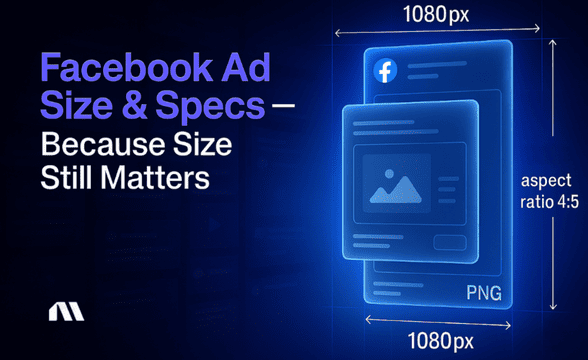Master Facebook’s audience overlap tool to avoid redundant targeting, reduce ad fatigue, and make your campaigns reach the right users more effectively.
Reaching the right audience is crucial for success. But what happens when your carefully crafted audiences start stepping on each other's toes? Enter the Facebook audience overlap tool – your secret weapon for sharpening your targeting strategy and getting the most out of your ads.
This article has all the information you need about audience overlap—what it is, why it matters, and how to use Facebook's audience overlap tool to your advantage.
What is Facebook audience overlap?
Imagine you're throwing two parties on the same night, and you've invited all your friends to both. Chances are, you'll end up with many confused guests and two half-empty venues. That's what happens with the overlap of Facebook audiences.
Facebook audience overlap occurs when two or more of your ad sets or campaigns target the same group. That means that instead of reaching unique Facebook audiences with each of your ads, you're showing multiple ads to the same people.
For example, let's say you have one ad set targeting women aged 25-35 interested in yoga and another targeting women aged 30-40 who live in New York City. There's a good chance that some yoga-loving 30-something ladies in NYC will be included in both audiences, creating an overlap.
While you might think doubling up on impressions is a smart move, it can lead to your budget slipping through the cracks, but we’ll get into that in a second.

What are the risks of audience overlap?
A little overlap isn't necessarily bad, but too much overlap can lead to serious issues for your social media advertising campaigns. These are some risks that could affect your campaigns:
- Increased ad costs: When your ad sets compete against each other in the auction, you're essentially bidding against yourself, driving up your ad costs. This self-competition makes your campaigns more expensive and impacts your ROI, meaning your marketing dollars don’t go as far as they could.
- Ad fatigue: Showing the same people multiple ads can lead to ad fatigue, where your audience gets tired of seeing your content and stops engaging. Over time, this disengagement can hurt your ad relevance score, leading Facebook to prioritize other advertisers' content over yours. Studies show a significant difference in engagement depending on how often a person sees an ad: First-time viewers were 5.7% more likely to buy than people who hadn’t seen the ad. 6-10 views reduced interest—these people were 4.1% less likely to purchase than those who only saw it 2-5 times. When people saw the ad 11+ times, engagement dropped even further—they were 4.2% less likely to buy. In short, when it comes to frequency, less is often more.
- Skewed data: Overlap can make it difficult to accurately measure the performance of individual ad sets or campaigns, as the same people may be converting from different ads. That blurs the line on which strategies work, making it challenging to refine your targeting or optimize your campaigns effectively.
- Inefficient budget allocation: You might be wasting money by showing ads to the same people multiple times instead of reaching new potential customers. This inefficiency can derail your campaign goals, mainly if you aim to expand brand awareness or convert fresh audiences.
- Reduced overall reach: By targeting the same people repeatedly, you're missing the opportunity to expand your reach to new audiences. Limiting your reach can also restrict your brand’s growth potential, as you lose the chance to engage with users who might be highly interested in your products or services.
Factors contributing to Facebook audience overlap
Several factors can contribute to audience overlap on Facebook:
- Broad targeting: Using broad interests or demographics can lead to significant overlap between ad sets. This lack of specificity increases the likelihood of repeatedly targeting the same users, making it harder to tailor your ads effectively and leading to less efficient spending.
- Similar custom audiences: Creating custom audiences from similar sources (e.g., website visitors from different periods) can result in overlap. That happens because users may fall into multiple audience segments, causing your campaigns to compete for their attention.
- Lookalike audiences with similar seeds or broader percentage thresholds: Overlap can occur when lookalike audiences are built from the same seed or use higher percentage thresholds (e.g., 5% or 10%), as these audiences often include users with shared characteristics.
- Retargeting using multiple campaigns aimed at the same audience: When it comes to Facebook retargeting ads, if you’re running multiple campaigns aimed at the same group of users, there's a real risk of overlap and ad fatigue. You can repeatedly bombard these audiences with the same message without careful segmentation. And, let’s be honest, overexposure isn’t just annoying—it can hurt your engagement. According to a survey, 70% of consumers generally find digital ads annoying, so it’s essential to be strategic and avoid overwhelming your audience.
- Geographic targeting across similar locations in separate ad sets: Targeting exact locations across different ad sets can contribute to overlap, especially in smaller or densely populated areas. For example, running multiple ad sets targeting different neighborhoods or zip codes within a city can lead to the same users being included in both groups. This overlap can make your ads compete against each other, driving up costs and reducing campaign efficiency. In local campaigns, where your audience pool might be smaller, it's crucial to segment geographic targeting carefully to avoid redundant reach and wasted ad spend.
How to use the Facebook audience overlap tool
Now that we understand the importance of managing audience overlap, let's dive into how to use Facebook's audience overlap tool:
1. Go to your Facebook Ads Manager and click on the ‘Audiences’ tab in the left-hand menu. If you don't see the 'Audiences' tab, click on the ‘All tools’ burger menu to open up more options, and 'Audiences' will be there.

2. Select up to five audiences you want to compare (hold Ctrl/Cmd to select multiple).

FYI 🛎️ To get reliable insights on audience overlap in Meta’s tools, make sure your audiences have at least 10,000 Accounts Centre accounts. Smaller audiences might not give you a clear picture of overlaps, so keep this in mind when choosing which ones to compare.
3. Click the three-dot dropdown menu and select ‘Show Audience Overlap.’

4. Facebook will generate a Venn diagram showing each audience's size and the percentage of overlap. This visualization helps you understand audience interaction and identify where adjustments may be needed. For example, a significant overlap, like 47%, could signal that refining your targeting strategy would prevent inefficiencies, such as bidding against your ads.

How to avoid audience overlap on Facebook
Now that you know how to detect audience overlap, let's explore some strategies and best practices to minimize it:
- Use exclusion targeting: When creating a new ad set, exclude audiences you're targeting in other campaigns to prevent overlap. This step helps ensure your ads reach unique groups and reduces competition between your ads in Facebook's auction system, lowering costs and boosting overall performance.
- Refine your interests: Instead of broad interests, narrow down your targeting with more specific interests or combinations of interests. Fine-tuning your targeting lets you reach a more engaged audience, increasing your ads' relevance and potential impact while minimizing wasted impressions.
- Segment your custom audiences: Breaking down your custom audiences into specific groups—like high-intent users, past purchasers, or frequent site visitors—can make a huge difference in reaching the right people with the right message. This strategy is potent for lead generation campaigns, where capturing quality leads is crucial. By tailoring audience segments and using a focused Facebook lead generation strategy, you’re not only reaching users with more relevant ads but also improving your chances of converting them into leads.
- Create tiered lookalike audiences: Instead of using multiple lookalike audiences with the same percentage, create tiered audiences (e.g., 1%, 1-2%, 2-3%) and exclude the lower tiers from the higher ones. This strategy ensures that each lookalike audience is distinct, allowing you to reach a broader yet non-overlapping pool of users with varying levels of similarity to your seed audience.
- Implement proper campaign structure: Organize your campaigns and ad sets to separate different audience segments naturally. Funnel stage segmentation should be applied at the campaign level to optimize budget allocation and avoid unnecessary overlap at the ad set level. This approach streamlines your targeting and makes managing your campaigns more efficient.
- Use the audience overlap tool regularly: Make it a habit to check for overlap whenever you create new audiences or adjust your targeting. This tool provides a quick and easy way to see how much your audiences overlap and helps you make data-driven decisions to refine your targeting and maximize ad efficiency.
Remember, the goal isn’t to eliminate overlap but to manage it effectively. Some overlap can be beneficial, especially when retargeting or running different ad creatives to the same audience. The key is to find the right balance that maximizes your reach while minimizing wasteful ad spend.
If you're looking for a smarter way to manage that balance, Madgicx is the Meta ads super app you need to make audience targeting easier.
Inside Madgicx, the Audience Launcher is one of many tools that help you optimize every aspect of your Meta ads. It provides pre-built, ready-to-launch targeted audience segments that you can activate in just a few clicks, covering your entire funnel without the headache of manual setup. You will cut down full-funnel strategy launch time to mere minutes, so you can focus on tasks that drive real results.

And that’s not all. Madgicx’s suite of AI-driven tools for ad creation, optimization, automation, and performance reporting makes managing your campaigns more efficient. It’s like having a dedicated ad strategist at your fingertips—saving you time, effort, and budget.
Try Madgicx for free and see how easy Meta advertising can be!
FAQs
Let’s discuss some of the most common questions about the audience overlap tool:
What is the audience overlap tool?
The audience overlap tool provided by Facebook allows advertisers to compare up to five saved audiences and see how much they overlap. It uses a Venn diagram to visually represent the intersection between different audiences, showing the percentage of users in multiple targeting groups.
How to calculate audience overlap?
To calculate audience overlap on Facebook:
1. Go to your ‘Audiences’ tab in Facebook Ads Manager.
2. Select up to 5 audiences you want to compare.
3. Click on the three-dot menu and then ‘Show Audience Overlap.’
4. Facebook will display a Venn diagram showing the overlap percentages.
The tool automatically calculates the overlap for you, so there's no need for manual calculations.
How do you fix audience overlap?
To fix audience overlap on Facebook:
1. Use exclusion targeting to prevent the same users from appearing in multiple ad sets.
2. Refine your targeting criteria to make audiences more distinct.
3. Segment your custom audiences based on specific behaviors or characteristics.
4. Create tiered lookalike audiences and exclude lower tiers from higher ones.
5. Implement a clear campaign structure that naturally separates different audience segments.
6. Regularly use the audience overlap tool to identify and address issues.
Conclusion
Managing audience overlap is crucial for any Facebook advertiser looking to optimize their campaigns and maximize their ad spend. You can create more efficient and effective Facebook ad campaigns by understanding what causes overlap, using the audience overlap tool, and implementing strategies to minimize unnecessary overlap.
Remember, the goal is not to eliminate overlap but to find the right balance to reach your target audience without wasting resources on redundant targeting. So, put on your detective hat, dive into your audience data, and start unraveling the mystery of audience overlap today!
Don’t let audience overlap hold you back. Madgicx—the ultimate Meta ads super app—gives you relevant audiences to launch in a few clicks, ensuring full-funnel targeting to maximize reach and conversions. Plus, access AI-driven tools for ad creation, optimization, automation, and reporting—all in one place.
Digital copywriter with a passion for sculpting words that resonate in a digital age.




%20(1).avif)


.avif)